本帖最后由 hxj690550753 于 2018-9-5 11:42 编辑
打开Arduino的时候,开始界面只显示了“初始化包”和“准备开发板”,然后开始界面消息,Arduino也不能运行:
初始化包
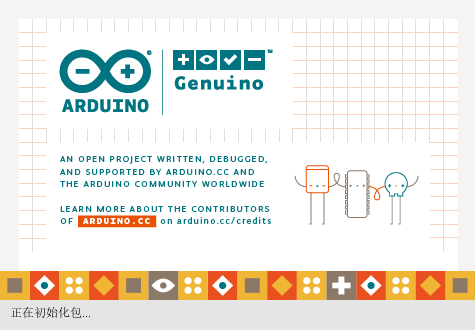
准备开发板
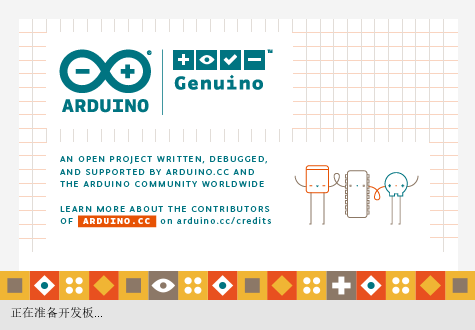
运行arduino_debug.exe测试问题,发现了如下问题:
问题
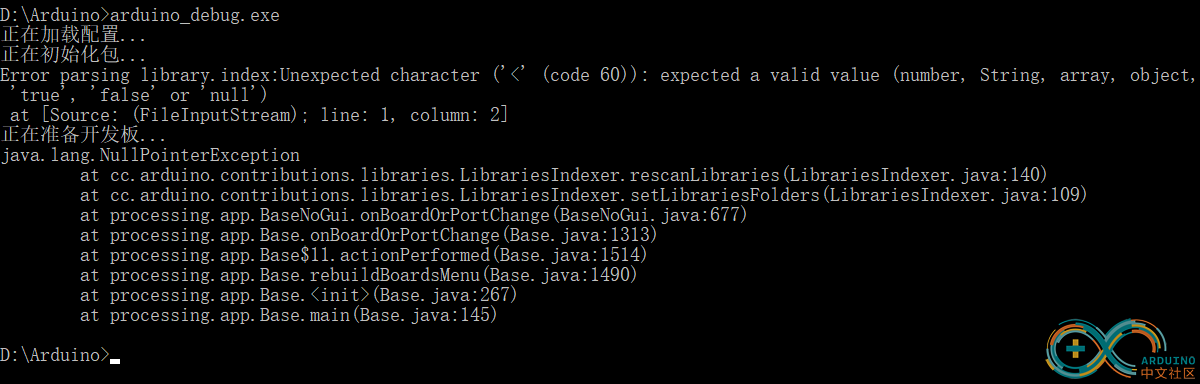
文字是:
Error parsing library.index:Unexpected character ('<' (code 60)): expected a valid value (number, String, array, object, 'true', 'false' or 'null')
at [Source: (FileInputStream); line: 1, column: 2]
正在准备开发板...
java.lang.NullPointerException
at cc.arduino.contributions.libraries.LibrariesIndexer.rescanLibraries(LibrariesIndexer.java:140)
at cc.arduino.contributions.libraries.LibrariesIndexer.setLibrariesFolders(LibrariesIndexer.java:109)
at processing.app.BaseNoGui.onBoardOrPortChange(BaseNoGui.java:677)
at processing.app.Base.onBoardOrPortChange(Base.java:1313)
at processing.app.Base$11.actionPerformed(Base.java:1514)
at processing.app.Base.rebuildBoardsMenu(Base.java:1490)
at processing.app.Base.<init>(Base.java:267)
at processing.app.Base.main(Base.java:145)
在问题出现之前,是可以正常运行的,但是我根据http://blog.sina.com.cn/s/blog_1303d4ec60102uwc5.html 这位博主的做法,把自己的uno
变成了Keyboard设备,改变了原来uno的默认的USB串口驱动,现在变成了Keyboard驱动,并一直被识别为libusb-win32 devices:
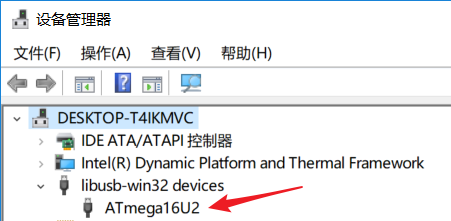
不知道是不是修改了驱动的原因,现在我没有办法改回去,而Arduino也不能打开了,求助各位大神,本人小白,找不到原因。
|