|
|
本帖最后由 ITEAD创易工作室 于 2014-10-9 17:00 编辑
目标:
在Raspberry Pi v2上使用Raspberry PI 2.8 TFT Add-on v1.1 显示桌面(支持触摸屏操作)
http://player.youku.com/player.php/sid/XNzU0Njc3NzE2/v.swf
准备工作:
烧写2014-01-07-wheezy-raspbian.img到SD卡,并启动Raspberry Pi v2
保证网络连接正常
将Raspberry PI 2.8 TFT Add-on v1.1与Raspberry版正确连接

0. 安装rpi-update以及fbtft驱动(以模块方式安装)
0.1 进入/etc/modprobe.d/raspi-blacklist.conf
sudo vi /etc/modprobe.d/raspi-blacklist.conf
注释掉/etc/modprobe.d/raspi-blacklist.conf中关于spi的屏蔽
#blacklist spi-bcm2708
0.2 调整时间为当前时间:
date -s "2014-07-16 16:27:00"
0.3 安装必要的软件
sudo apt-get update
sudo apt-get install xinput evtest tslib libts-bin
0.4 下载fbtft驱动模块
可能需要运行三次下面的命令:
sudo REPO_URI=https://github.com/notro/rpi-firmware rpi-update
最终会得到
*** Running pre-install script
Work around rpi-update issue #106
*** Updating firmware
*** Updating kernel modules
*** depmod 3.12.21+
*** Updating VideoCore libraries
*** Using HardFP libraries
*** Updating SDK
*** Running ldconfig
*** Storing current firmware revision
*** Running post-install script
/lib/firmware
*** Deleting downloaded files
*** Syncing changes to disk
*** If no errors appeared, your firmware was successfully updated to b77683205688d3f6ae2b32a3c7f4e63de1c06a5d
*** A reboot is needed to activate the new firmware
此时,重新启动即可。
sudo reboot
1. 配置/usr/share/X11/xorg.conf.d/99-fbdev.conf:
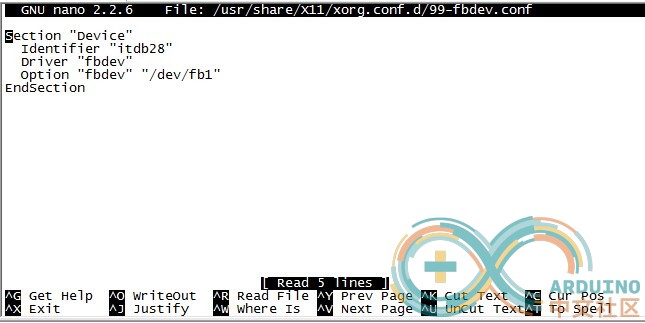
[中括号内为文件内容,不包含中括号和本行文本
Section "Device"
Identifier "itdb28"
Driver "fbdev"
Option "fbdev" "/dev/fb1"
EndSection
]
2. 加载tft显示驱动
sudo modprobe fbtft_device name=itdb28 gpios=reset:14,dc:2,wr:3,cs:8,db00:17,db01:18,db02:27,db03:22,db04:23,db05:24,db06:25,db07:4 rotate=90 fps=50
3. 启动x
startx &

4. 加载触摸屏驱动
sudo modprobe ads7846_device cs=1 speed=2000000 gpio_pendown=15 x_max=3850 x_min=230 x_plate_ohms=100 swap_xy=1 verbose=2 pressure_max=255 y_min=190 y_max=3850
5 调整触摸屏的X与Y方向
DISPLAY=:0 xinput --set-prop 'ADS7846 Touchscreen' 'Evdev Axis Inversion' 1 0
6. 测试
6.1 查看与触摸屏对应的event事件编号
pi@raspberrypi ~ $ cat /proc/bus/input/devices
I: Bus=0000 Vendor=0000 Product=0000 Version=0000
N: Name="ADS7846 Touchscreen"
P: Phys=spi0.1/input0
S: Sysfs=/devices/platform/bcm2708_spi.0/spi_master/spi0/spi0.1/input/input0
U: Uniq=
H: Handlers=mouse0 event0
B: PROP=0
B: EV=b
B: KEY=400 0 0 0 0 0 0 0 0 0 0
B: ABS=1000003
pi@raspberrypi ~ $
应该是event0
每个人获得的event值是不同的,根据个人实际操作。如图
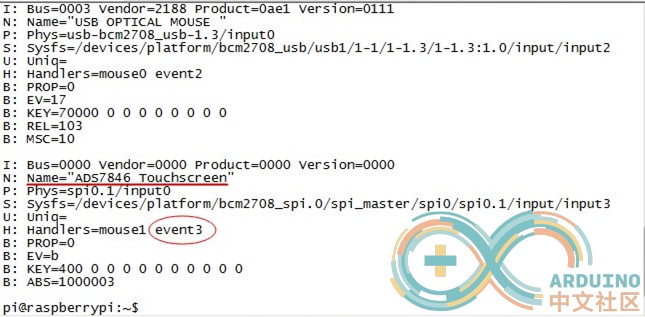
6.2 校准触摸屏
sudo TSLIB_FBDEVICE=/dev/fb1 TSLIB_TSDEVICE=/dev/input/event0 ts_calibrate
6.3 测试触摸屏
sudo TSLIB_FBDEVICE=/dev/fb1 TSLIB_TSDEVICE=/dev/input/event0 ts_test
专为树莓派设计的2.8寸触摸显示屏,直接叠加,谢谢大家支持!
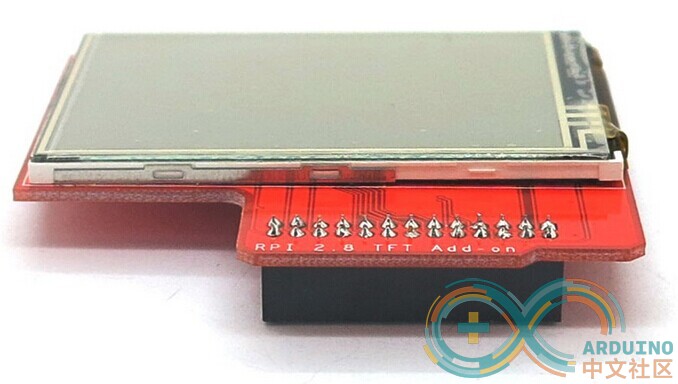

|
-

|