|
|
代码来自 https://www.instructables.com/ES ... et-Data-Wirelessly/
- #include "soc/soc.h"
- #include "soc/rtc_cntl_reg.h"
- #include "esp_system.h"
- #include <sstream>
- #include <BLEDevice.h>
- #include <BLEUtils.h>
- #include <BLEScan.h>
- #include <BLEAdvertisedDevice.h>
- #define SCAN_TIME 10 // seconds
- boolean METRIC = true; //Set true for metric system; false for imperial
- BLEScan *pBLEScan;
- void IRAM_ATTR resetModule(){
- ets_printf("reboot\n");
- esp_restart();
- }
- float current_humidity = -100;
- float previous_humidity = -100;
- float current_temperature = -100;
- float previous_temperature = -100;
- class MyAdvertisedDeviceCallbacks : public BLEAdvertisedDeviceCallbacks {
- void onResult(BLEAdvertisedDevice advertisedDevice)
- {
- if (advertisedDevice.haveName() && advertisedDevice.haveServiceData() && !advertisedDevice.getName().compare("MJ_HT_V1")) {
- int serviceDataCount = advertisedDevice.getServiceDataCount();
- std::string strServiceData = advertisedDevice.getServiceData(0);
- uint8_t cServiceData[100];
- char charServiceData[100];
- strServiceData.copy((char *)cServiceData, strServiceData.length(), 0);
- Serial.printf("\n\nAdvertised Device: %s\n", advertisedDevice.toString().c_str());
- for (int i=0;i<strServiceData.length();i++) {
- sprintf(&charServiceData[i*2], "%02x", cServiceData[i]);
- }
- std::stringstream ss;
- ss << "fe95" << charServiceData;
-
- Serial.print("Payload:");
- Serial.println(ss.str().c_str());
- char eventLog[256];
- unsigned long value, value2;
- char charValue[5] = {0,};
- switch (cServiceData[11]) {
- case 0x04:
- sprintf(charValue, "%02X%02X", cServiceData[15], cServiceData[14]);
- value = strtol(charValue, 0, 16);
- if(METRIC)
- {
- current_temperature = (float)value/10;
- }else
- {
- current_temperature = CelciusToFahrenheit((float)value/10);
- }
- displayTemperature();
- break;
- case 0x06:
- sprintf(charValue, "%02X%02X", cServiceData[15], cServiceData[14]);
- value = strtol(charValue, 0, 16);
- current_humidity = (float)value/10;
- displayHumidity();
- Serial.printf("HUMIDITY_EVENT: %s, %d\n", charValue, value);
- break;
- case 0x0A:
- sprintf(charValue, "%02X", cServiceData[14]);
- value = strtol(charValue, 0, 16);
- Serial.printf("BATTERY_EVENT: %s, %d\n", charValue, value);
- break;
- case 0x0D:
- sprintf(charValue, "%02X%02X", cServiceData[15], cServiceData[14]);
- value = strtol(charValue, 0, 16);
- if(METRIC)
- {
- current_temperature = (float)value/10;
- }else
- {
- current_temperature = CelciusToFahrenheit((float)value/10);
- }
- displayTemperature();
- Serial.printf("TEMPERATURE_EVENT: %s, %d\n", charValue, value);
- sprintf(charValue, "%02X%02X", cServiceData[17], cServiceData[16]);
- value2 = strtol(charValue, 0, 16);
- current_humidity = (float)value2/10;
- displayHumidity();
- Serial.printf("HUMIDITY_EVENT: %s, %d\n", charValue, value2);
- break;
- }
- }
- }
- };
- void setup() {
- Serial.begin(115200);
- Serial.println("ESP32 XIAOMI Humity");
-
- initBluetooth();
- }
- void loop() {
-
- char printLog[256];
- Serial.printf("Start BLE scan for %d seconds...\n", SCAN_TIME);
- BLEScan* pBLEScan = BLEDevice::getScan(); //create new scan
- pBLEScan->setAdvertisedDeviceCallbacks(new MyAdvertisedDeviceCallbacks());
- pBLEScan->setActiveScan(true); //active scan uses more power, but get results faster
- BLEScanResults foundDevices = pBLEScan->start(SCAN_TIME);
- int count = foundDevices.getCount();
- printf("Found device count : %d\n", count);
- delay(100);
- }
- void initBluetooth()
- {
- BLEDevice::init("");
- pBLEScan = BLEDevice::getScan(); //create new scan
- pBLEScan->setAdvertisedDeviceCallbacks(new MyAdvertisedDeviceCallbacks());
- pBLEScan->setActiveScan(true); //active scan uses more power, but get results faster
- pBLEScan->setInterval(0x50);
- pBLEScan->setWindow(0x30);
- }
- void displayTemperature()
- {
- if(current_temperature != previous_temperature)
- {
-
- previous_temperature = current_temperature;
- }
- }
- void displayHumidity()
- {
- if(current_humidity != previous_humidity)
- {
- previous_humidity = current_humidity;
- }
- }
- String convertFloatToString(float f)
- {
- String s = String(f,1);
- return s;
- }
- float CelciusToFahrenheit(float Celsius)
- {
- float Fahrenheit=0;
- Fahrenheit = Celsius * 9/5 + 32;
- return Fahrenheit;
- }
我使用 DFRobot FireBeetle 测试接收

结果如下(测试有2个上面这样的传感器)
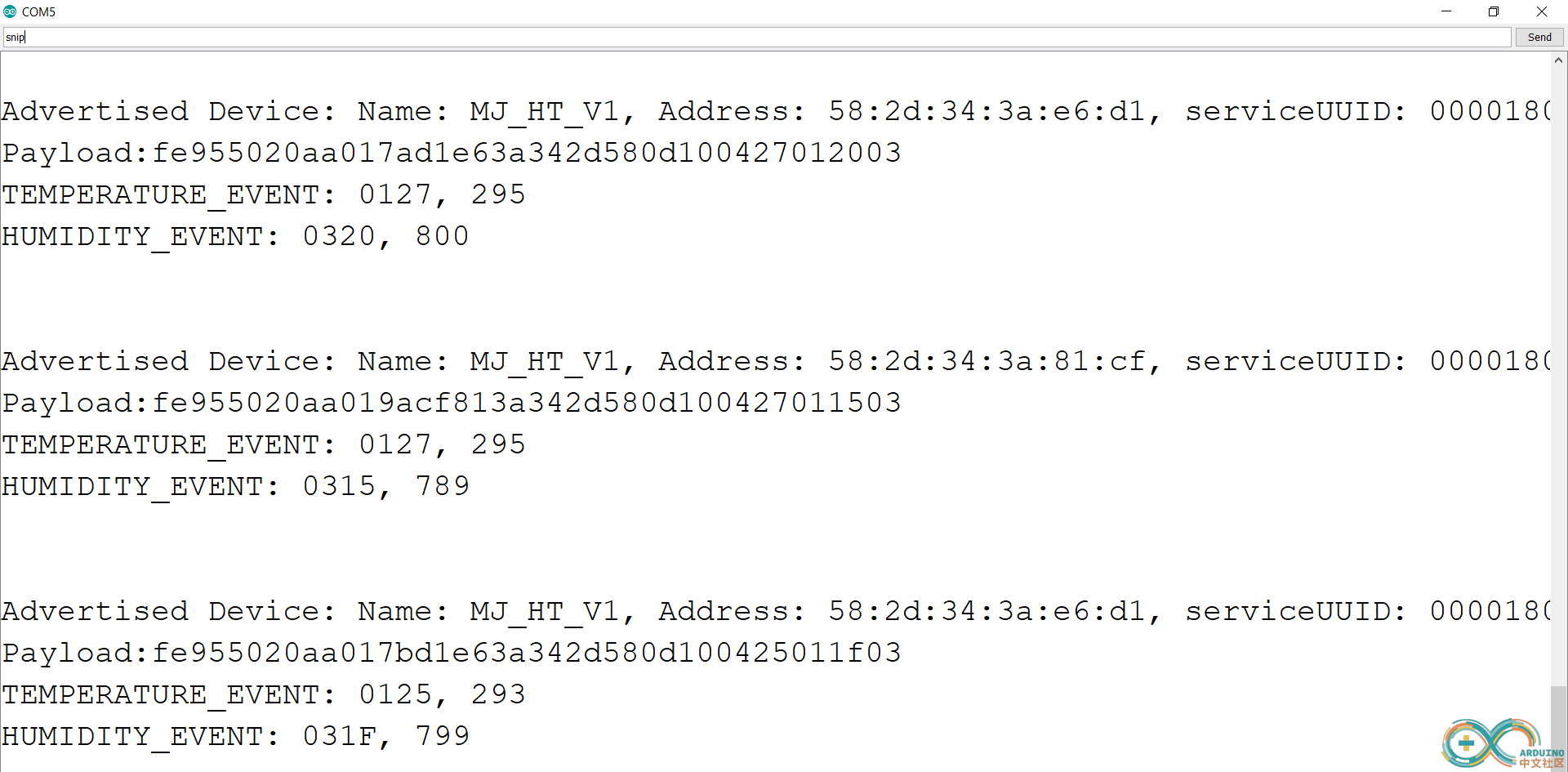
|
|