|
|
本帖最后由 ahua7336 于 2021-3-12 08:17 编辑
TFT显示屏1.8寸 128x160 ST7735S
显示屏ST7735S
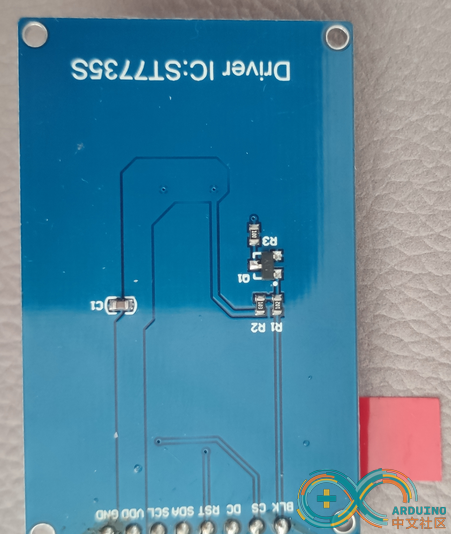
开发板是ESP32-WROOM-32D
开发板
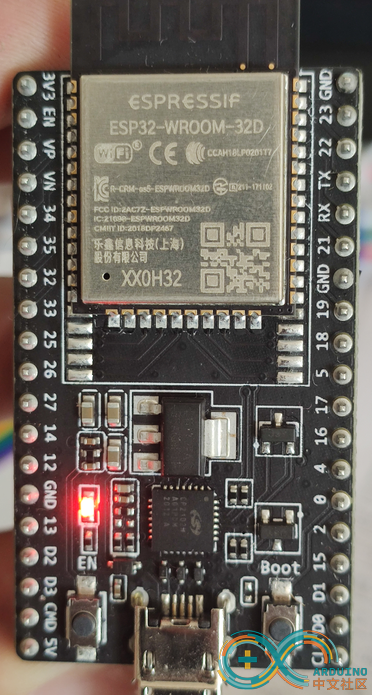 取模软件:
取模软件:
取模软件
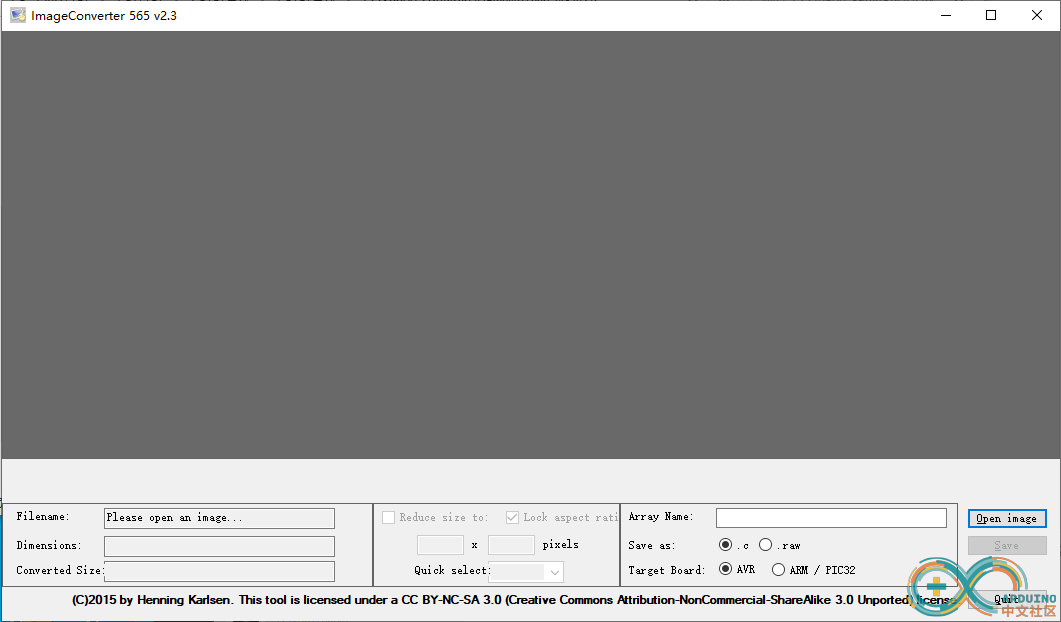 用的库是 : TFT_eSPI
用的库是 : TFT_eSPI
库配置如下:
- // USER DEFINED SETTINGS
- // Set driver type, fonts to be loaded, pins used and SPI control method etc
- //
- // See the User_Setup_Select.h file if you wish to be able to define multiple
- // setups and then easily select which setup file is used by the compiler.
- //
- // If this file is edited correctly then all the library example sketches should
- // run without the need to make any more changes for a particular hardware setup!
- // Note that some sketches are designed for a particular TFT pixel width/height
- // ##################################################################################
- //
- // Section 1. Call up the right driver file and any options for it
- //
- // ##################################################################################
- // Define STM32 to invoke optimised processor support (only for STM32)
- //#define STM32
- // Defining the STM32 board allows the library to optimise the performance
- // for UNO compatible "MCUfriend" style shields
- //#define NUCLEO_64_TFT
- //#define NUCLEO_144_TFT
- // STM32 8 bit parallel only:
- // If STN32 Port A or B pins 0-7 are used for 8 bit parallel data bus bits 0-7
- // then this will improve rendering performance by a factor of ~8x
- //#define STM_PORTA_DATA_BUS
- //#define STM_PORTA_DATA_BUS
- // Tell the library to use 8 bit parallel mode (otherwise SPI is assumed)
- //#define TFT_PARALLEL_8_BIT
- // Display type - only define if RPi display
- //#define RPI_DISPLAY_TYPE // 20MHz maximum SPI
- // Only define one driver, the other ones must be commented out
- //#define ILI9341_DRIVER
- #define ST7735_DRIVER // Define additional parameters below for this display
- //#define ILI9163_DRIVER // Define additional parameters below for this display
- //#define S6D02A1_DRIVER
- //#define RPI_ILI9486_DRIVER // 20MHz maximum SPI
- //#define HX8357D_DRIVER
- //#define ILI9481_DRIVER
- //#define ILI9486_DRIVER
- //#define ILI9488_DRIVER // WARNING: Do not connect ILI9488 display SDO to MISO if other devices share the SPI bus (TFT SDO does NOT tristate when CS is high)
- //#define ST7789_DRIVER // Full configuration option, define additional parameters below for this display
- //#define ST7789_2_DRIVER // Minimal configuration option, define additional parameters below for this display
- //#define R61581_DRIVER
- //#define RM68140_DRIVER
- //#define ST7796_DRIVER
- //#define SSD1963_480_DRIVER
- //#define SSD1963_800_DRIVER
- //#define SSD1963_800ALT_DRIVER
- //#define ILI9225_DRIVER
- //#define GC9A01_DRIVER
- // Some displays support SPI reads via the MISO pin, other displays have a single
- // bi-directional SDA pin and the library will try to read this via the MOSI line.
- // To use the SDA line for reading data from the TFT uncomment the following line:
- // #define TFT_SDA_READ // This option is for ESP32 ONLY, tested with ST7789 and GC9A01 display only
- // For ST7735, ST7789 and ILI9341 ONLY, define the colour order IF the blue and red are swapped on your display
- // Try ONE option at a time to find the correct colour order for your display
- // #define TFT_RGB_ORDER TFT_RGB // Colour order Red-Green-Blue
- // #define TFT_RGB_ORDER TFT_BGR // Colour order Blue-Green-Red
- // For M5Stack ESP32 module with integrated ILI9341 display ONLY, remove // in line below
- // #define M5STACK
- // For ST7789, ST7735, ILI9163 and GC9A01 ONLY, define the pixel width and height in portrait orientation
- // #define TFT_WIDTH 80
- #define TFT_WIDTH 128
- // #define TFT_WIDTH 240 // ST7789 240 x 240 and 240 x 320
- #define TFT_HEIGHT 160
- // #define TFT_HEIGHT 128
- // #define TFT_HEIGHT 240 // ST7789 240 x 240
- // #define TFT_HEIGHT 320 // ST7789 240 x 320
- // #define TFT_HEIGHT 240 // GC9A01 240 x 240
- // For ST7735 ONLY, define the type of display, originally this was based on the
- // colour of the tab on the screen protector film but this is not always true, so try
- // out the different options below if the screen does not display graphics correctly,
- // e.g. colours wrong, mirror images, or tray pixels at the edges.
- // Comment out ALL BUT ONE of these options for a ST7735 display driver, save this
- // this User_Setup file, then rebuild and upload the sketch to the board again:
- // #define ST7735_INITB
- // #define ST7735_GREENTAB
- // #define ST7735_GREENTAB2
- // #define ST7735_GREENTAB3
- // #define ST7735_GREENTAB128 // For 128 x 128 display
- // #define ST7735_GREENTAB160x80 // For 160 x 80 display (BGR, inverted, 26 offset)
- // #define ST7735_REDTAB
- // #define ST7735_BLACKTAB
- // #define ST7735_REDTAB160x80 // For 160 x 80 display with 24 pixel offset
- // If colours are inverted (white shows as black) then uncomment one of the next
- // 2 lines try both options, one of the options should correct the inversion.
- // #define TFT_INVERSION_ON
- // #define TFT_INVERSION_OFF
- // ##################################################################################
- //
- // Section 2. Define the pins that are used to interface with the display here
- //
- // ##################################################################################
- // If a backlight control signal is available then define the TFT_BL pin in Section 2
- // below. The backlight will be turned ON when tft.begin() is called, but the library
- // needs to know if the LEDs are ON with the pin HIGH or LOW. If the LEDs are to be
- // driven with a PWM signal or turned OFF/ON then this must be handled by the user
- // sketch. e.g. with digitalWrite(TFT_BL, LOW);
- // #define TFT_BL 32 // LED back-light control pin
- // #define TFT_BACKLIGHT_ON HIGH // Level to turn ON back-light (HIGH or LOW)
- // We must use hardware SPI, a minimum of 3 GPIO pins is needed.
- // Typical setup for ESP8266 NodeMCU ESP-12 is :
- //
- // Display SDO/MISO to NodeMCU pin D6 (or leave disconnected if not reading TFT)
- // Display LED to NodeMCU pin VIN (or 5V, see below)
- // Display SCK to NodeMCU pin D5
- // Display SDI/MOSI to NodeMCU pin D7
- // Display DC (RS/AO)to NodeMCU pin D3
- // Display RESET to NodeMCU pin D4 (or RST, see below)
- // Display CS to NodeMCU pin D8 (or GND, see below)
- // Display GND to NodeMCU pin GND (0V)
- // Display VCC to NodeMCU 5V or 3.3V
- //
- // The TFT RESET pin can be connected to the NodeMCU RST pin or 3.3V to free up a control pin
- //
- // The DC (Data Command) pin may be labeled AO or RS (Register Select)
- //
- // With some displays such as the ILI9341 the TFT CS pin can be connected to GND if no more
- // SPI devices (e.g. an SD Card) are connected, in this case comment out the #define TFT_CS
- // line below so it is NOT defined. Other displays such at the ST7735 require the TFT CS pin
- // to be toggled during setup, so in these cases the TFT_CS line must be defined and connected.
- //
- // The NodeMCU D0 pin can be used for RST
- //
- //
- // Note: only some versions of the NodeMCU provide the USB 5V on the VIN pin
- // If 5V is not available at a pin you can use 3.3V but backlight brightness
- // will be lower.
- // ###### EDIT THE PIN NUMBERS IN THE LINES FOLLOWING TO SUIT YOUR ESP8266 SETUP ######
- // For NodeMCU - use pin numbers in the form PIN_Dx where Dx is the NodeMCU pin designation
- // #define TFT_CS PIN_D8 // Chip select control pin D8
- // #define TFT_DC PIN_D3 // Data Command control pin
- // #define TFT_RST PIN_D4 // Reset pin (could connect to NodeMCU RST, see next line)
- // #define TFT_RST -1 // Set TFT_RST to -1 if the display RESET is connected to NodeMCU RST or 3.3V
- //#define TFT_BL PIN_D1 // LED back-light (only for ST7789 with backlight control pin)
- //#define TOUCH_CS PIN_D2 // Chip select pin (T_CS) of touch screen
- //#define TFT_WR PIN_D2 // Write strobe for modified Raspberry Pi TFT only
- // ###### FOR ESP8266 OVERLAP MODE EDIT THE PIN NUMBERS IN THE FOLLOWING LINES ######
- // Overlap mode shares the ESP8266 FLASH SPI bus with the TFT so has a performance impact
- // but saves pins for other functions. It is best not to connect MISO as some displays
- // do not tristate that line wjen chip select is high!
- // On NodeMCU 1.0 SD0=MISO, SD1=MOSI, CLK=SCLK to connect to TFT in overlap mode
- // On NodeMCU V3 S0 =MISO, S1 =MOSI, S2 =SCLK
- // In ESP8266 overlap mode the following must be defined
- //#define TFT_SPI_OVERLAP
- // In ESP8266 overlap mode the TFT chip select MUST connect to pin D3
- //#define TFT_CS PIN_D3
- //#define TFT_DC PIN_D5 // Data Command control pin
- //#define TFT_RST PIN_D4 // Reset pin (could connect to NodeMCU RST, see next line)
- //#define TFT_RST -1 // Set TFT_RST to -1 if the display RESET is connected to NodeMCU RST or 3.3V
- // ###### EDIT THE PIN NUMBERS IN THE LINES FOLLOWING TO SUIT YOUR ESP32 SETUP ######
- // For ESP32 Dev board (only tested with ILI9341 display)
- // The hardware SPI can be mapped to any pins
- #define TFT_MISO 19
- #define TFT_MOSI 23
- #define TFT_SCLK 18
- #define TFT_CS 15 // Chip select control pin
- #define TFT_DC 2 // Data Command control pin
- #define TFT_RST 4 // Reset pin (could connect to RST pin)
- //#define TFT_RST -1 // Set TFT_RST to -1 if display RESET is connected to ESP32 board RST
- // For ESP32 Dev board (only tested with GC9A01 display)
- // The hardware SPI can be mapped to any pins
- //#define TFT_MOSI 15 // In some display driver board, it might be written as "SDA" and so on.
- //#define TFT_SCLK 14
- //#define TFT_CS 5 // Chip select control pin
- //#define TFT_DC 27 // Data Command control pin
- //#define TFT_RST 33 // Reset pin (could connect to Arduino RESET pin)
- //#define TFT_BL 22 // LED back-light
- //#define TOUCH_CS 21 // Chip select pin (T_CS) of touch screen
- //#define TFT_WR 22 // Write strobe for modified Raspberry Pi TFT only
- // For the M5Stack module use these #define lines
- //#define TFT_MISO 19
- //#define TFT_MOSI 23
- //#define TFT_SCLK 18
- //#define TFT_CS 14 // Chip select control pin
- //#define TFT_DC 27 // Data Command control pin
- //#define TFT_RST 33 // Reset pin (could connect to Arduino RESET pin)
- //#define TFT_BL 32 // LED back-light (required for M5Stack)
- // ###### EDIT THE PINs BELOW TO SUIT YOUR ESP32 PARALLEL TFT SETUP ######
- // The library supports 8 bit parallel TFTs with the ESP32, the pin
- // selection below is compatible with ESP32 boards in UNO format.
- // Wemos D32 boards need to be modified, see diagram in Tools folder.
- // Only ILI9481 and ILI9341 based displays have been tested!
- // Parallel bus is only supported for the STM32 and ESP32
- // Example below is for ESP32 Parallel interface with UNO displays
- // Tell the library to use 8 bit parallel mode (otherwise SPI is assumed)
- //#define TFT_PARALLEL_8_BIT
- // The ESP32 and TFT the pins used for testing are:
- //#define TFT_CS 33 // Chip select control pin (library pulls permanently low
- //#define TFT_DC 15 // Data Command control pin - must use a pin in the range 0-31
- //#define TFT_RST 32 // Reset pin, toggles on startup
- //#define TFT_WR 4 // Write strobe control pin - must use a pin in the range 0-31
- //#define TFT_RD 2 // Read strobe control pin
- //#define TFT_D0 12 // Must use pins in the range 0-31 for the data bus
- //#define TFT_D1 13 // so a single register write sets/clears all bits.
- //#define TFT_D2 26 // Pins can be randomly assigned, this does not affect
- //#define TFT_D3 25 // TFT screen update performance.
- //#define TFT_D4 17
- //#define TFT_D5 16
- //#define TFT_D6 27
- //#define TFT_D7 14
- // ###### EDIT THE PINs BELOW TO SUIT YOUR STM32 SPI TFT SETUP ######
- // The TFT can be connected to SPI port 1 or 2
- //#define TFT_SPI_PORT 1 // SPI port 1 maximum clock rate is 55MHz
- //#define TFT_MOSI PA7
- //#define TFT_MISO PA6
- //#define TFT_SCLK PA5
- //#define TFT_SPI_PORT 2 // SPI port 2 maximum clock rate is 27MHz
- //#define TFT_MOSI PB15
- //#define TFT_MISO PB14
- //#define TFT_SCLK PB13
- // Can use Ardiuno pin references, arbitrary allocation, TFT_eSPI controls chip select
- //#define TFT_CS D5 // Chip select control pin to TFT CS
- //#define TFT_DC D6 // Data Command control pin to TFT DC (may be labelled RS = Register Select)
- //#define TFT_RST D7 // Reset pin to TFT RST (or RESET)
- // OR alternatively, we can use STM32 port reference names PXnn
- //#define TFT_CS PE11 // Nucleo-F767ZI equivalent of D5
- //#define TFT_DC PE9 // Nucleo-F767ZI equivalent of D6
- //#define TFT_RST PF13 // Nucleo-F767ZI equivalent of D7
- //#define TFT_RST -1 // Set TFT_RST to -1 if the display RESET is connected to processor reset
- // Use an Arduino pin for initial testing as connecting to processor reset
- // may not work (pulse too short at power up?)
- // ##################################################################################
- //
- // Section 3. Define the fonts that are to be used here
- //
- // ##################################################################################
- // Comment out the #defines below with // to stop that font being loaded
- // The ESP8366 and ESP32 have plenty of memory so commenting out fonts is not
- // normally necessary. If all fonts are loaded the extra FLASH space required is
- // about 17Kbytes. To save FLASH space only enable the fonts you need!
- #define LOAD_GLCD // Font 1. Original Adafruit 8 pixel font needs ~1820 bytes in FLASH
- #define LOAD_FONT2 // Font 2. Small 16 pixel high font, needs ~3534 bytes in FLASH, 96 characters
- #define LOAD_FONT4 // Font 4. Medium 26 pixel high font, needs ~5848 bytes in FLASH, 96 characters
- #define LOAD_FONT6 // Font 6. Large 48 pixel font, needs ~2666 bytes in FLASH, only characters 1234567890:-.apm
- #define LOAD_FONT7 // Font 7. 7 segment 48 pixel font, needs ~2438 bytes in FLASH, only characters 1234567890:-.
- #define LOAD_FONT8 // Font 8. Large 75 pixel font needs ~3256 bytes in FLASH, only characters 1234567890:-.
- //#define LOAD_FONT8N // Font 8. Alternative to Font 8 above, slightly narrower, so 3 digits fit a 160 pixel TFT
- #define LOAD_GFXFF // FreeFonts. Include access to the 48 Adafruit_GFX free fonts FF1 to FF48 and custom fonts
- // Comment out the #define below to stop the SPIFFS filing system and smooth font code being loaded
- // this will save ~20kbytes of FLASH
- #define SMOOTH_FONT
- // ##################################################################################
- //
- // Section 4. Other options
- //
- // ##################################################################################
- // Define the SPI clock frequency, this affects the graphics rendering speed. Too
- // fast and the TFT driver will not keep up and display corruption appears.
- // With an ILI9341 display 40MHz works OK, 80MHz sometimes fails
- // With a ST7735 display more than 27MHz may not work (spurious pixels and lines)
- // With an ILI9163 display 27 MHz works OK.
- // #define SPI_FREQUENCY 1000000
- // #define SPI_FREQUENCY 5000000
- // #define SPI_FREQUENCY 10000000
- // #define SPI_FREQUENCY 20000000
- #define SPI_FREQUENCY 27000000
- // #define SPI_FREQUENCY 40000000
- // #define SPI_FREQUENCY 55000000 // STM32 SPI1 only (SPI2 maximum is 27MHz)
- // #define SPI_FREQUENCY 80000000
- // Optional reduced SPI frequency for reading TFT
- #define SPI_READ_FREQUENCY 20000000
- // The XPT2046 requires a lower SPI clock rate of 2.5MHz so we define that here:
- #define SPI_TOUCH_FREQUENCY 2500000
- // The ESP32 has 2 free SPI ports i.e. VSPI and HSPI, the VSPI is the default.
- // If the VSPI port is in use and pins are not accessible (e.g. TTGO T-Beam)
- // then uncomment the following line:
- //#define USE_HSPI_PORT
- // Comment out the following #define if "SPI Transactions" do not need to be
- // supported. When commented out the code size will be smaller and sketches will
- // run slightly faster, so leave it commented out unless you need it!
- // Transaction support is needed to work with SD library but not needed with TFT_SdFat
- // Transaction support is required if other SPI devices are connected.
- // Transactions are automatically enabled by the library for an ESP32 (to use HAL mutex)
- // so changing it here has no effect
- // #define SUPPORT_TRANSACTIONS
程序:
- #include <DHT.h>
- #include <DHT_U.h>
- #include <TFT_eSPI.h> // Graphics and font library for ST7735 driver chip
- #include <SPI.h>
- #include "bmp.h"
- TFT_eSPI tft = TFT_eSPI(); // Invoke library, pins defined in User_Setup.h
- #define TFT_GREY 0x5AEB // New colour
- //温湿度传感器
- #define DHTPIN 27 // Digital pin connected to the DHT sensor
- #define DHTTYPE DHT11 // DHT 11
- //DHT11 初始设置
- DHT dht(DHTPIN, DHTTYPE);
- DHT dhti(26, DHT11);
- void showImage(int32_t x, int32_t y, int32_t w, int32_t h, const uint16_t *data);//函数声明
- void setup(void) {
- // 初始化 DHT11
- dht.begin();
- dhti.begin();
- // 初始化LCD屏
- tft.init();
- //tft.begin();
- tft.invertDisplay(0);//反转显示颜色i = 1反转,i = 0正常
- tft.setRotation(3);// 设置屏幕显示的旋转角度,参数为:0,1,2,3 分别代表 0°、90°、180°、270°
- tft.fillScreen(TFT_BLACK); //填充全屏幕黑色
- }
- void loop() {
- float h = dht.readHumidity();//读湿度
- float t = dht.readTemperature();//读温度,默认为摄氏度
- float hi = dhti.readHumidity();//读湿度
- float ti = dhti.readTemperature();//读温度,默认为摄氏度
- tft.setCursor(0, 0, 2);//设置显示位置
- tft.setTextSize(1);//设置字体大小
- //tft.setTextFont(7);//设置字体 7数码管字体
- tft.setTextColor(TFT_WHITE, TFT_BLACK);//设置字体颜色 背景色
- tft.println(String("WD:") + t);
- //tft.setTextColor(TFT_GREEN, TFT_BLACK);//设置字体颜色 背景色
- tft.println(String("SD:") + h);
- tft.setTextColor(TFT_GREEN, TFT_BLACK);//设置字体颜色 背景色
- tft.println(String("WD1:") + ti);
- tft.println(String("SD1:") + hi);
- tft.pushImage(80, 50, 40, 40, logo);//显示图片
- }
- #include <pgmspace.h> // PROGMEM support header
- #if defined(__AVR__)
- #include <avr/pgmspace.h>
- #elif defined(__PIC32MX__)
- #define PROGMEM
- #elif defined(__arm__)
- #define PROGMEM
- #endif
- const unsigned short logo[0x640] PROGMEM ={
- 0xDEDB, 0xEF5D, 0xEF5D, 0xEF7D, 0xEF5D, 0xEF5D, 0xEF5D, 0xEF5D, 0xEF5D, 0xEF5D, 0xEF5D, 0xEF5D, 0xEF5D, 0xEF5D, 0xEF5D, 0xF7BE, // 0x0010 (16)
- 0xFFFF, 0xFFDE, 0xC638, 0x8C92, 0x6B8E, 0x6B6E, 0x7C10, 0xAD96, 0xE73C, 0xFFFF, 0xFFFF, 0xEF7D, 0xEF5D, 0xEF5D, 0xEF5D, 0xEF5D, // 0x0020 (32)
- 0xEF5D, 0xEF5D, 0xEF5D, 0xEF5D, 0xEF5D, 0xEF5D, 0xEF5D, 0xEF5D, 0xEF5D, 0xFFFF, 0xFFFF, 0xFFFF, 0xFFFF, 0xFFFF, 0xFFFF, 0xFFFF, // 0x0030 (48)
- 0xFFFF, 0xFFFF, 0xFFFF, 0xFFFF, 0xFFFF, 0xFFFF, 0xFFFF, 0xEF5D, 0x9D15, 0x634F, 0x426C, 0x320A, 0x2988, 0x1946, 0x1925, 0x2145, // 0x0040 (64)
- 0x31E8, 0x6B8E, 0xBE18, 0xFFFF, 0xFFFF, 0xFFFF, 0xFFFF, 0xFFFF, 0xFFFF, 0xFFFF, 0xFFFF, 0xFFFF, 0xFFFF, 0xFFFF, 0xFFFF, 0xFFFF, // 0x0050 (80)
- 0xEF5D, 0xFFFF, 0xFFFF, 0xFFFF, 0xFFFF, 0xFFFF, 0xFFFF, 0xFFFF, 0xFFFF, 0xFFFF, 0xFFFF, 0xFFFF, 0xFFFF, 0xFFDF, 0x9CF5, 0x530F, // 0x0060 (96)
- 0x4B10, 0x5351, 0x4B0F, 0x3A6C, 0x31E9, 0x2167, 0x1925, 0x10E4, 0x08A3, 0x0062, 0x0883, 0x4A8A, 0xC659, 0xFFFF, 0xFFFF, 0xFFFF, // 0x0070 (112)
- 0xFFFF, 0xFFFF, 0xFFFF, 0xFFFF, 0xFFFF, 0xFFFF, 0xFFFF, 0xFFFF, 0xEF5D, 0xFFFF, 0xFFFF, 0xFFFF, 0xFFFF, 0xFFFF, 0xFFFF, 0xFFFF, // 0x0080 (128)
- 0xFFFF, 0xFFFF, 0xFFFF, 0xFFFF, 0xE71C, 0x5B4F, 0x63B3, 0x7CB8, 0x63F5, 0x4311, 0x324D, 0x29EA, 0x2188, 0x1926, 0x1905, 0x1905, // 0x0090 (144)
- 0x1104, 0x1104, 0x10E4, 0x0083, 0x08A3, 0x8C72, 0xFFFF, 0xFFFF, 0xFFFF, 0xFFFF, 0xFFFF, 0xFFFF, 0xFFFF, 0xFFFF, 0xFFFF, 0xFFFF, // 0x00A0 (160)
- 0xEF5D, 0xFFFF, 0xFFFF, 0xFFFF, 0xFFFF, 0xFFFF, 0xFFFF, 0xFFFF, 0xFFFF, 0xFFFF, 0xFFFF, 0xDEDB, 0x3A4B, 0x42F0, 0x6C35, 0x4B54, // 0x00B0 (176)
- 0x32B1, 0x2A2E, 0x21EB, 0x21A9, 0x1967, 0x1905, 0x1104, 0x1104, 0x1104, 0x1104, 0x1104, 0x1905, 0x10E4, 0x0042, 0x73AF, 0xFFFF, // 0x00C0 (192)
- 0xFFFF, 0xFFFF, 0xFFFF, 0xFFFF, 0xFFFF, 0xFFFF, 0xFFFF, 0xFFFF, 0xEF5D, 0xFFFF, 0xFFFF, 0xFFFF, 0xFFFF, 0xFFFF, 0xFFFF, 0xFFFF, // 0x00D0 (208)
- 0xFFFF, 0xFFFF, 0xEF5D, 0x3209, 0x324C, 0x4B10, 0x328F, 0x2A4F, 0x2A2E, 0x19CC, 0x1989, 0x2189, 0x1947, 0x1905, 0x1104, 0x1104, // 0x00E0 (224)
- 0x10C4, 0x10C4, 0x1104, 0x1104, 0x1104, 0x10E4, 0x0042, 0x8431, 0xFFFF, 0xFFFF, 0xFFFF, 0xFFFF, 0xFFFF, 0xFFFF, 0xFFFF, 0xFFFF, // 0x00F0 (240)
- 0xEF5D, 0xFFFF, 0xFFFF, 0xFFFF, 0xFFFF, 0xFFFF, 0xFFFF, 0xFFFF, 0xFFFF, 0xFFFF, 0x52EC, 0x1947, 0x324C, 0x2A0B, 0x21EC, 0x21EC, // 0x0100 (256)
- 0x220C, 0x5B91, 0x4AEE, 0x1106, 0x1926, 0x1904, 0x10E4, 0x10E4, 0x29A7, 0x2166, 0x08A3, 0x1905, 0x1104, 0x1104, 0x10E4, 0x0082, // 0x0110 (272)
- 0xBDF7, 0xFFFF, 0xFFFF, 0xFFFF, 0xFFFF, 0xFFFF, 0xFFFF, 0xFFFF, 0xEF5D, 0xFFFF, 0xFFFF, 0xFFFF, 0xFFFF, 0xFFFF, 0xFFFF, 0xFFFF, // 0x0120 (288)
- 0xFFFF, 0xA535, 0x0883, 0x2188, 0x2188, 0x2189, 0x21AA, 0x218A, 0x426B, 0x8C71, 0xFFFF, 0x8C72, 0x0883, 0x1104, 0x08C4, 0x4229, // 0x0130 (304)
- 0xDEFB, 0xEF5D, 0x5AEC, 0x0883, 0x1104, 0x1104, 0x1104, 0x0883, 0x31E8, 0xFFDF, 0xFFFF, 0xFFFF, 0xFFFF, 0xFFFF, 0xFFFF, 0xFFFF, // 0x0140 (320)
- 0xEF5D, 0xFFFF, 0xFFFF, 0xFFFF, 0xFFFF, 0xFFFF, 0xFFFF, 0xFFFF, 0xF7BE, 0x31C7, 0x10C4, 0x1925, 0x1926, 0x1947, 0x1947, 0x29A8, // 0x0150 (336)
- 0x528A, 0x4A28, 0xAD55, 0xFFFF, 0x31E8, 0x08A3, 0x1905, 0x6B4D, 0x6B4D, 0xFFFF, 0xEF7D, 0x2145, 0x10C4, 0x1104, 0x1104, 0x1104, // 0x0160 (352)
- 0x0062, 0xAD76, 0xFFFF, 0xFFFF, 0xFFFF, 0xFFFF, 0xFFFF, 0xFFFF, 0xEF5D, 0xFFFF, 0xFFFF, 0xFFFF, 0xFFFF, 0xFFFF, 0xFFFF, 0xFFFF, // 0x0170 (368)
- 0xB596, 0x0062, 0x1104, 0x1904, 0x1105, 0x1905, 0x08C4, 0x4A8B, 0xB5B6, 0xEF5D, 0xBDF7, 0xFFFF, 0x6B8E, 0x0062, 0x4229, 0x5AAA, // 0x0180 (384)
- 0x4208, 0xFFFF, 0xFFFF, 0x52CC, 0x0883, 0x1104, 0x1104, 0x1104, 0x08A3, 0x52AD, 0xFFFF, 0xFFFF, 0xFFFF, 0xFFFF, 0xFFFF, 0xFFFF, // 0x0190 (400)
- 0xF7BE, 0xFFFF, 0xFFDF, 0xDEDB, 0xFFFF, 0xFFFF, 0xFFFF, 0xFFFF, 0x634E, 0x0062, 0x1104, 0x1104, 0x1104, 0x10E4, 0x0062, 0x638E, // 0x01A0 (416)
- 0xFFFF, 0xFFFF, 0xFFFF, 0xFFFF, 0x73CF, 0x0001, 0x9CF3, 0x632C, 0xB596, 0xFFFF, 0xFFFF, 0x5B2D, 0x0083, 0x1104, 0x1104, 0x1104, // 0x01B0 (432)
- 0x10E4, 0x2167, 0xEF3D, 0xFFFF, 0xFFFF, 0xFFFF, 0xFFFF, 0xFFFF, 0xB5B7, 0xAD76, 0xEF7D, 0x52CB, 0x94B3, 0xFFFF, 0xFFFF, 0xFFDF, // 0x01C0 (448)
- 0x31E8, 0x08A3, 0x1104, 0x1104, 0x1104, 0x1104, 0x08A3, 0x4249, 0xF7FF, 0xF7FF, 0xFFFF, 0xFFFF, 0x4A6A, 0x0001, 0x8472, 0xFFFF, // 0x01D0 (464)
- 0xFFFF, 0xF7FF, 0xEFDF, 0x3A09, 0x08A3, 0x1104, 0x1104, 0x1104, 0x1104, 0x1105, 0xBE18, 0xFFFF, 0xFFFF, 0xFFFF, 0xFFFF, 0xFFFF, // 0x01E0 (480)
- 0x7BF0, 0x0062, 0x31E8, 0x31C7, 0x0041, 0xA535, 0xFFFF, 0xEF5D, 0x2146, 0x10C4, 0x1104, 0x1104, 0x1104, 0x1104, 0x10E4, 0x08A3, // 0x01F0 (496)
- 0x9D76, 0xF7FF, 0xFFFF, 0xADB7, 0x08A3, 0x08A3, 0x31C7, 0xE79E, 0xF7FF, 0xF7FF, 0xA576, 0x08A3, 0x10E4, 0x1104, 0x1104, 0x1104, // 0x0200 (512)
- 0x1105, 0x1105, 0xA535, 0xFFFF, 0xFFFF, 0xFFFF, 0xFFFF, 0xFFFF, 0xDEDB, 0x29A7, 0x0083, 0x10C4, 0x10C4, 0x10C4, 0xE71C, 0xEF9E, // 0x0210 (528)
- 0x1105, 0x10E4, 0x1104, 0x1104, 0x1104, 0x1104, 0x1904, 0x08C4, 0x10E5, 0x6BD1, 0x6BD1, 0x08C5, 0x0064, 0x08A5, 0x0043, 0x322B, // 0x0220 (544)
- 0x9D77, 0x84B3, 0x1925, 0x10C4, 0x1104, 0x1104, 0x1104, 0x1104, 0x1925, 0x0926, 0x9D35, 0xFFFF, 0xFFFF, 0xFFFF, 0xFFFF, 0xFFFF, // 0x0230 (560)
- 0xFFFF, 0x73AF, 0x0062, 0x1904, 0x1905, 0x0082, 0x5B0D, 0x9B8E, 0x1062, 0x1105, 0x1104, 0x1104, 0x1904, 0x10E4, 0x0085, 0x1105, // 0x0240 (576)
- 0x39C4, 0x5A81, 0x7B40, 0x9C22, 0xAC43, 0xA403, 0x9B83, 0x7282, 0x4982, 0x18C2, 0x00A4, 0x00C5, 0x10E4, 0x1904, 0x1104, 0x1905, // 0x0250 (592)
- 0x1947, 0x1167, 0x5AEC, 0xFFBE, 0xFFFF, 0xFFFF, 0xFFFF, 0xFFFF, 0xFFDF, 0xD6DB, 0x10C4, 0x10E4, 0x1104, 0x1105, 0x18A4, 0xC001, // 0x0260 (608)
- 0x8883, 0x00E4, 0x1905, 0x1904, 0x08C5, 0x2144, 0x8343, 0xD523, 0xFE42, 0xFEE4, 0xFF27, 0xFF07, 0xFEA4, 0xFE64, 0xFE03, 0xFDA3, // 0x0270 (624)
- 0xFCE2, 0xEC42, 0xB383, 0x6224, 0x10E5, 0x08C4, 0x1904, 0x1926, 0x19A8, 0x2187, 0x9000, 0xBCD3, 0xFFFF, 0xFFFF, 0xFFFF, 0xFFFF, // 0x0280 (640)
- 0xEF5D, 0xFFFF, 0x7BF0, 0x0042, 0x1905, 0x1105, 0x2883, 0xD001, 0xF844, 0x48A3, 0x00E4, 0x08C5, 0x5A44, 0xED02, 0xFDE2, 0xFE02, // 0x0290 (656)
- 0xFE66, 0xFF74, 0xFFB8, 0xFF73, 0xF6E7, 0xF6A6, 0xF645, 0xF5A4, 0xFCC3, 0xFC62, 0xFCC2, 0xFCC2, 0xCBE3, 0x49C4, 0x1106, 0x1988, // 0x02A0 (672)
- 0x0187, 0x90A4, 0xF801, 0x9AEC, 0xFFFF, 0xFFFF, 0xFFFF, 0xFFFF, 0xEF5D, 0xFFFF, 0xF79E, 0x31E8, 0x0083, 0x0905, 0x4082, 0xC001, // 0x02B0 (688)
- 0xF823, 0xF085, 0x48A3, 0x00A4, 0x5A44, 0xFD02, 0xCC23, 0xDCC2, 0xFE04, 0xFE28, 0xF648, 0xF646, 0xF624, 0xF5E4, 0xFD64, 0xFCE3, // 0x02C0 (704)
- 0xFC62, 0xFCC2, 0xE402, 0xDC02, 0xFCE2, 0x7AA4, 0x0148, 0x0167, 0x78C4, 0xF824, 0xF802, 0xB084, 0xE77D, 0xFFFF, 0xFFFF, 0xFFFF, // 0x02D0 (720)
- 0xEF5D, 0xFFFF, 0xFFFF, 0xDEDB, 0x1925, 0x00A3, 0x38C4, 0xE002, 0xD822, 0xF844, 0xF8A6, 0x78A4, 0x0063, 0x2143, 0x7283, 0x3983, // 0x02E0 (736)
- 0x9B82, 0xF521, 0xFD61, 0xFD22, 0xFCE2, 0xFCA2, 0xFC42, 0xFC42, 0xFC42, 0xAB22, 0x4183, 0x92C3, 0x5204, 0x0126, 0x1925, 0x98A4, // 0x02F0 (752)
- 0xF844, 0xF823, 0xF802, 0xD0A4, 0xEF9E, 0xFFFF, 0xFFFF, 0xFFFF, 0xEF5D, 0xFFFF, 0xFFFF, 0xFFFF, 0xD69A, 0x2987, 0x00A5, 0xB843, // 0x0300 (768)
- 0xF822, 0xE023, 0xF865, 0xF8E8, 0xC907, 0x4883, 0x0042, 0x00A3, 0x0084, 0x2963, 0x7AA2, 0xB362, 0xCBA2, 0xD362, 0xBB02, 0x8A82, // 0x0310 (784)
- 0x3983, 0x00A4, 0x00E5, 0x00E5, 0x08E5, 0x60C4, 0xD864, 0xF844, 0xF824, 0xF823, 0xF802, 0x8883, 0xC6DB, 0xFFFF, 0xFFFF, 0xFFFF, // 0x0320 (800)
- 0xEF5D, 0xFFFF, 0xFFFF, 0xFFFF, 0xFFFF, 0xE73D, 0x5B50, 0x3108, 0xE823, 0xF843, 0xF044, 0xF865, 0xF909, 0xF9AB, 0xD189, 0x8906, // 0x0330 (816)
- 0x48A3, 0x1842, 0x0002, 0x0042, 0x0061, 0x0082, 0x0062, 0x0062, 0x0083, 0x20A3, 0x50C4, 0x88A5, 0xD885, 0xF865, 0xF844, 0xF844, // 0x0340 (832)
- 0xF823, 0xF823, 0xD003, 0x1082, 0x29C7, 0xEF5D, 0xFFFF, 0xFFFF, 0xEF5D, 0xFFFF, 0xFFFF, 0xFFFF, 0xFFFF, 0xFFFF, 0xFFFF, 0x326C, // 0x0350 (848)
- 0x38A5, 0xD802, 0xF823, 0xF865, 0xF866, 0xF8A7, 0xF94A, 0xFA0C, 0xFA4D, 0xEA4C, 0xD20B, 0xB9A9, 0xB168, 0xA947, 0xB127, 0xB907, // 0x0360 (864)
- 0xD107, 0xE8E7, 0xF8C7, 0xF8A7, 0xF865, 0xF865, 0xF844, 0xF823, 0xF803, 0xD002, 0x28A3, 0x0905, 0x08C4, 0x5AEC, 0xFFFF, 0xFFFF, // 0x0370 (880)
- 0xEF5D, 0xFFFF, 0xFFFF, 0xFFFF, 0xFFFF, 0xFFFF, 0xDEFB, 0x1905, 0x00C4, 0x41A7, 0xC0E6, 0xF803, 0xF886, 0xF8A7, 0xF887, 0xF886, // 0x0380 (896)
- 0xF8C7, 0xF929, 0xF98A, 0xF9AB, 0xF9AB, 0xF98B, 0xF96A, 0xF929, 0xF908, 0xF8C7, 0xF8A6, 0xF886, 0xF865, 0xF864, 0xF823, 0xF002, // 0x0390 (912)
- 0xB106, 0x2925, 0x00E4, 0x10E4, 0x1925, 0x1925, 0x9D14, 0xFFFF, 0xEF5D, 0xFFFF, 0xFFFF, 0xFFFF, 0xFFFF, 0xFFFF, 0xAD96, 0x0062, // 0x03A0 (928)
- 0x0882, 0x9535, 0xCEBA, 0xA28B, 0xD044, 0xF825, 0xF887, 0xF8A7, 0xF8C7, 0xF8A7, 0xF887, 0xF886, 0xF886, 0xF886, 0xF887, 0xF8A7, // 0x03B0 (944)
- 0xF8A7, 0xF8A6, 0xF885, 0xF865, 0xF864, 0xF024, 0xB864, 0x930D, 0xB6BB, 0x63CF, 0x0883, 0x1104, 0x10E4, 0x2166, 0x3A49, 0xEF5D, // 0x03C0 (960)
- 0xEF5D, 0xFFFF, 0xFFFF, 0xFFFF, 0xFFFF, 0xFFFF, 0x94D3, 0x0042, 0x10E4, 0xCEBB, 0xFFFF, 0xE7BE, 0xB576, 0xAACC, 0xC107, 0xE045, // 0x03D0 (976)
- 0xF845, 0xF846, 0xF866, 0xF886, 0xF886, 0xF886, 0xF886, 0xF865, 0xF845, 0xF865, 0xE865, 0xD044, 0xA843, 0x8801, 0x9082, 0xD73C, // 0x03E0 (992)
- 0xEFFF, 0x9555, 0x0883, 0x1104, 0x1104, 0x1905, 0x1946, 0x94B3, 0xEF5D, 0xFFFF, 0xFFFF, 0xFFFF, 0xFFFF, 0xFFFF, 0x94B3, 0x0041, // 0x03F0 (1008)
- 0x2186, 0xDF5D, 0xFFFF, 0xFFFF, 0xFFFF, 0xE7DF, 0xC67A, 0xB4D3, 0xB34E, 0xC22A, 0xD168, 0xE0E6, 0xE8A6, 0xE8A5, 0xE8A5, 0xD8E6, // 0x0400 (1024)
- 0xC988, 0xA906, 0xA822, 0xA802, 0xA000, 0xC800, 0xD800, 0xE5F7, 0xE7FF, 0xADF8, 0x10C4, 0x10E4, 0x1104, 0x10E4, 0x1105, 0x4A8B, // 0x0410 (1040)
- 0xEF5D, 0xFFFF, 0xFFFF, 0xFFFF, 0xFFFF, 0xFFFF, 0xA555, 0x0041, 0x29A7, 0xDF5D, 0xF7FF, 0xFFFF, 0xFFFF, 0xFFFF, 0xFFFF, 0xFFFF, // 0x0420 (1056)
- 0xEFFF, 0xDF7D, 0xCEDB, 0xCE59, 0xCDF8, 0xCDD7, 0xC5F7, 0xCE79, 0xBEFB, 0xA2AB, 0xF003, 0xF845, 0xD042, 0xE843, 0xF000, 0xD472, // 0x0430 (1072)
- 0xDFFF, 0xAE39, 0x10E4, 0x10E4, 0x1104, 0x10E4, 0x1105, 0x2987, 0xEF5D, 0xFFFF, 0xFFFF, 0xFFFF, 0xFFFF, 0xFFFF, 0xCE59, 0x0883, // 0x0440 (1088)
- 0x2146, 0xD71C, 0xF7FF, 0xFFFF, 0xFFFF, 0xFFFF, 0xFFFF, 0xFFFF, 0xFFFF, 0xFFFF, 0xFFFF, 0xFFFF, 0xFFFF, 0xFFFF, 0xFFFF, 0xFFFF, // 0x0450 (1104)
- 0xEFFF, 0xBA8B, 0xF804, 0xF845, 0xE062, 0xF044, 0xF800, 0xDB8E, 0xDFFF, 0xA5F8, 0x10C4, 0x10E4, 0x10E4, 0x1104, 0x10E4, 0x1925, // 0x0460 (1120)
- 0xEF5D, 0xFFFF, 0xFFFF, 0xFFFF, 0xFFFF, 0xFFFF, 0xF7BE, 0x2987, 0x0883, 0xB639, 0xF7FF, 0xF7DF, 0xFFFF, 0xFFFF, 0xFFFF, 0xFFFF, // 0x0470 (1136)
- 0xFFFF, 0xFFFF, 0xFFFF, 0xFFFF, 0xFFFF, 0xFFFF, 0xFFFF, 0xFFFF, 0xE7BE, 0xBA4A, 0xF803, 0xF845, 0xF864, 0xF844, 0xF800, 0xE36E, // 0x0480 (1152)
- 0xD7FF, 0x8CF4, 0x0883, 0x1104, 0x10E4, 0x10E4, 0x10E4, 0x1905, 0xEF5D, 0xFFFF, 0xFFFF, 0xFFFF, 0xFFFF, 0xFFFF, 0xFFFF, 0x73EF, // 0x0490 (1168)
- 0x0000, 0x8472, 0xEFFF, 0xEFBE, 0xFFDF, 0xFFFF, 0xFFFF, 0xFFFF, 0xFFFF, 0xFFFF, 0xFFFF, 0xFFFF, 0xFFFF, 0xFFFF, 0xFFFF, 0xFFFF, // 0x04A0 (1184)
- 0xE7DF, 0xBA8B, 0xF803, 0xF845, 0xF845, 0xF823, 0xF800, 0xD4D3, 0xD7FF, 0x5B4E, 0x0021, 0x3A29, 0xA555, 0x0883, 0x10C4, 0x1925, // 0x04B0 (1200)
- 0xEF5D, 0xFFFF, 0xFFFF, 0xFFFF, 0xFFFF, 0xFFFF, 0xFFFF, 0xDEFB, 0x08A3, 0x31E8, 0xDF9E, 0xE79E, 0xEFBF, 0xFFFF, 0xFFFF, 0xFFFF, // 0x04C0 (1216)
- 0xFFFF, 0xFFFF, 0xFFFF, 0xFFFF, 0xFFFF, 0xFFFF, 0xFFFF, 0xFFFF, 0xF7FF, 0xBC51, 0xE002, 0xF803, 0xF003, 0xE043, 0xC2EC, 0xCF7E, // 0x04D0 (1232)
- 0xBEFC, 0x2146, 0x0021, 0x94D3, 0xFFFF, 0x8451, 0x0000, 0x2987, 0xEF5D, 0xFFFF, 0xFFFF, 0xFFFF, 0xFFFF, 0xFFFF, 0xFFFF, 0xFFFF, // 0x04E0 (1248)
- 0x8451, 0x0000, 0x8CF4, 0xEFFF, 0xE79E, 0xEFBF, 0xFFDF, 0xFFFF, 0xFFFF, 0xFFFF, 0xFFFF, 0xFFFF, 0xFFFF, 0xFFFF, 0xFFFF, 0xFFFF, // 0x04F0 (1264)
- 0xFFFF, 0xDF3D, 0xBD55, 0xBC52, 0xBC72, 0xB5B7, 0xC75D, 0xDFFF, 0x6BF0, 0x0000, 0x3A09, 0xF7BF, 0xFFFF, 0xFFFF, 0x9D14, 0xA555, // 0x0500 (1280)
- 0xEF5D, 0xFFFF, 0xFFFF, 0xFFFF, 0xFFFF, 0xFFFF, 0xFFFF, 0xFFFF, 0xFFFF, 0x4AAC, 0x08A4, 0xBEBB, 0xE7DF, 0xE77E, 0xEFBE, 0xF7DF, // 0x0510 (1296)
- 0xFFDF, 0xFFFF, 0xFFFF, 0xFFFF, 0xFFFF, 0xFFFF, 0xFFFF, 0xFFFF, 0xFFDF, 0xF7DF, 0xEFFF, 0xDFDF, 0xD7BF, 0xD79E, 0xDFDF, 0xA5D8, // 0x0520 (1312)
- 0x0883, 0x1126, 0xD6DB, 0xFFFF, 0xFFFF, 0xFFFF, 0xFFFF, 0xFFFF, 0xEF5D, 0xFFFF, 0xFFFF, 0xFFFF, 0xFFFF, 0xFFFF, 0xFFFF, 0xFFFF, // 0x0530 (1328)
- 0xEE79, 0xDC8B, 0x3121, 0x21A9, 0xCF3D, 0xDFBF, 0xDF7E, 0xE79E, 0xEFBE, 0xEFBF, 0xF7DF, 0xF7DF, 0xF7DF, 0xF7DF, 0xF7DF, 0xEFBF, // 0x0540 (1344)
- 0xEFBE, 0xE79E, 0xDF7E, 0xD75E, 0xD75E, 0xDFDF, 0xB69A, 0x1926, 0x0842, 0xA3ED, 0xFFBF, 0xFFFF, 0xFFFF, 0xFFFF, 0xFFFF, 0xFFFF, // 0x0550 (1360)
- 0xEF5D, 0xFFFF, 0xFFFF, 0xFFFF, 0xFFFF, 0xFFFF, 0xFFFF, 0xDD74, 0xDBC0, 0xFE00, 0xEE42, 0x4202, 0x2189, 0xB67B, 0xDFDF, 0xD77E, // 0x0560 (1376)
- 0xDF7E, 0xDF7E, 0xE79E, 0xE79E, 0xE79E, 0xE79E, 0xE79E, 0xDF7E, 0xDF7E, 0xD75D, 0xD75D, 0xDF9E, 0xE7FF, 0xA5F8, 0x1107, 0x18E3, // 0x0570 (1392)
- 0xC502, 0xFD60, 0xD3E6, 0xEEDB, 0xFFFF, 0xFFFF, 0xFFFF, 0xFFFF, 0xEF5D, 0xFFFF, 0xFFFF, 0xFFFF, 0xFFFF, 0xFFFF, 0xF79E, 0xBA84, // 0x0580 (1408)
- 0xFCC1, 0xFE42, 0xFE82, 0xFEA2, 0x8381, 0x2145, 0x7474, 0xC75E, 0xDFDF, 0xD77E, 0xD75E, 0xD75D, 0xD75E, 0xD75E, 0xD75D, 0xD75D, // 0x0590 (1424)
- 0xD75E, 0xDF9E, 0xE7FF, 0xC73D, 0x63F1, 0x0884, 0x5242, 0xE626, 0xFF29, 0xFE86, 0xF3E0, 0xC36A, 0xFFFF, 0xFFFF, 0xFFFF, 0xFFFF, // 0x05A0 (1440)
- 0xEF5D, 0xFFFF, 0xFFFF, 0xFFFF, 0xFFFF, 0xFFFF, 0xDE18, 0xD2C1, 0xFDA2, 0xFE22, 0xFE42, 0xFE42, 0xFE62, 0xD4E2, 0x6A41, 0x4249, // 0x05B0 (1456)
- 0x7453, 0xA63B, 0xC73E, 0xD7BF, 0xD7BF, 0xD7BF, 0xDFBF, 0xD7BF, 0xC73E, 0xA61A, 0x63F2, 0x29A7, 0x4182, 0xB422, 0xFE62, 0xFE83, // 0x05C0 (1472)
- 0xFEAA, 0xFF0F, 0xFD67, 0xBA63, 0xEF3C, 0xFFFF, 0xFFFF, 0xFFFF, 0xEF5D, 0xFFFF, 0xFFFF, 0xFFFF, 0xFFFF, 0xFFFF, 0xE69A, 0xD280, // 0x05D0 (1488)
- 0xFD21, 0xFDC2, 0xF5E2, 0xF5C2, 0xF582, 0xFD82, 0xFD62, 0xDC61, 0x9B21, 0x6A84, 0x6AE9, 0x632C, 0x63AF, 0x7411, 0x636E, 0x632C, // 0x05E0 (1504)
- 0x5A89, 0x5204, 0x7A81, 0xCBC2, 0xFCE2, 0xFD62, 0xFD82, 0xFDC2, 0xFDC2, 0xFDE4, 0xFD24, 0xCA62, 0xE71C, 0xFFFF, 0xFFFF, 0xFFFF, // 0x05F0 (1520)
- 0xEF5D, 0xFFFF, 0xFFFF, 0xFFFF, 0xFFFF, 0xFFFF, 0xFFFF, 0xCCB1, 0xD281, 0xF3C0, 0xFCC1, 0xFD02, 0xFD02, 0xFCE2, 0xFCC2, 0xFCC2, // 0x0600 (1536)
- 0xFC81, 0xFB80, 0xC9C0, 0x81A4, 0xAD35, 0xCE59, 0x9C71, 0x8121, 0xDA00, 0xFBA1, 0xFC82, 0xFCA2, 0xFC82, 0xFCA2, 0xFD02, 0xFD22, // 0x0610 (1552)
- 0xFCE2, 0xFC00, 0xDA60, 0xCC90, 0xFFFF, 0xFFFF, 0xFFFF, 0xFFFF, 0xEF5D, 0xFFFF, 0xFFFF, 0xFFFF, 0xFFFF, 0xFFFF, 0xFFFF, 0xFFFF, // 0x0620 (1568)
- 0xDE59, 0xC40D, 0xCB06, 0xD2E4, 0xDB03, 0xDB03, 0xDAE3, 0xD2C3, 0xC2A4, 0xB309, 0xBCD2, 0xF79E, 0xFFFF, 0xFFFF, 0xFFFF, 0xE6FB, // 0x0630 (1584)
- 0xB40E, 0xBAA6, 0xD283, 0xE2E3, 0xEB02, 0xEB22, 0xE322, 0xDB03, 0xD2E4, 0xC36A, 0xD5B6, 0xFFFF, 0xFFFF, 0xFFFF, 0xFFFF, 0xFFFF, // 0x0640 (1600)
- };
运行结果
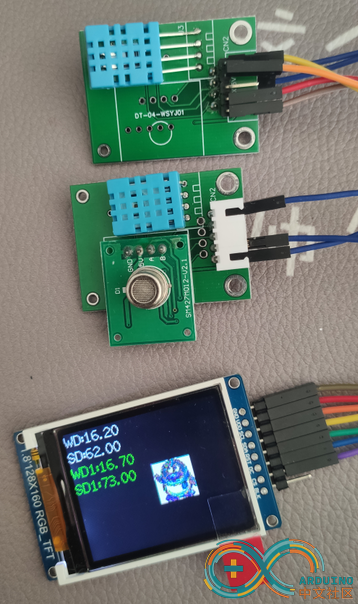 文本显示正确,文本颜色正确,图片色显示不正常。
文本显示正确,文本颜色正确,图片色显示不正常。
|
|