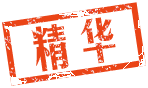| /* Copyright (c) 2016 Intel Corporation. All rights reserved. See the bottom of this file for full license terms. */
/* This sketch example demonstrates how the BMI160 accelerometer on the Intel(R) Curie(TM) module can be used to detect zero motion events */
#include "CurieIMU.h"
boolean ledState = false; // state of the LED void setup() { Serial.begin(9600); // initialize Serial communication while(!Serial) ; // wait for serial port to connect.
/* Initialise the IMU */ CurieIMU.begin(); CurieIMU.attachInterrupt(eventCallback);
/* Enable Zero Motion Detection */ CurieIMU.setDetectionThreshold(CURIE_IMU_ZERO_MOTION, 50); // 50mg CurieIMU.setDetectionDuration(CURIE_IMU_ZERO_MOTION, 2); // 2s CurieIMU.interrupts(CURIE_IMU_ZERO_MOTION);
/* Enable Motion Detection */ CurieIMU.setDetectionThreshold(CURIE_IMU_MOTION, 20); // 20mg CurieIMU.setDetectionDuration(CURIE_IMU_MOTION, 10); // trigger times of consecutive slope data points CurieIMU.interrupts(CURIE_IMU_MOTION);
Serial.println("IMU initialisation complete, waiting for events..."); }
void loop() { // if zero motion is detected, LED will be turned up. digitalWrite(13, ledState); }
static void eventCallback(void){ if (CurieIMU.getInterruptStatus(CURIE_IMU_ZERO_MOTION)) { ledState = true; Serial.println("zero motion detected..."); } if (CurieIMU.getInterruptStatus(CURIE_IMU_MOTION)) { ledState = false; if (CurieIMU.motionDetected(X_AXIS, POSITIVE)) Serial.println("Negative motion detected on X-axis"); if (CurieIMU.motionDetected(X_AXIS, NEGATIVE)) Serial.println("Positive motion detected on X-axis"); if (CurieIMU.motionDetected(Y_AXIS, POSITIVE)) Serial.println("Negative motion detected on Y-axis"); if (CurieIMU.motionDetected(Y_AXIS, NEGATIVE)) Serial.println("Positive motion detected on Y-axis"); if (CurieIMU.motionDetected(Z_AXIS, POSITIVE)) Serial.println("Negative motion detected on Z-axis"); if (CurieIMU.motionDetected(Z_AXIS, NEGATIVE)) Serial.println("Positive motion detected on Z-axis"); } } |