本帖最后由 createskyblue 于 2020-7-10 19:05 编辑
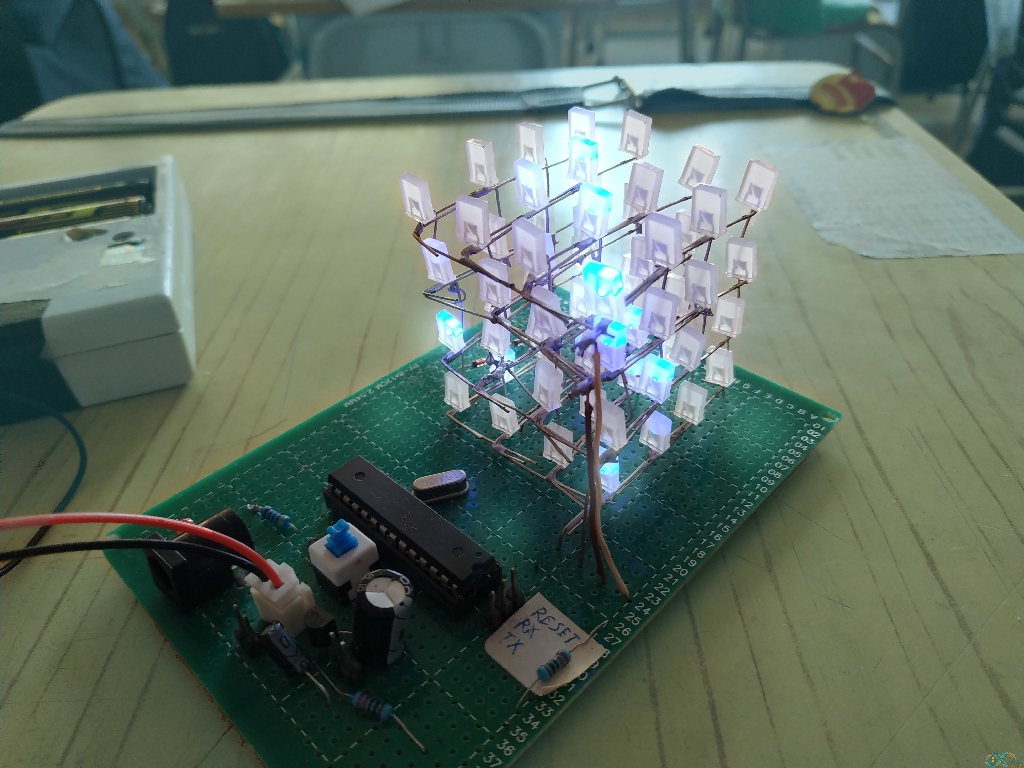
说明亮点1 多阶灰度模拟,用最少的资源做出灰阶光立方
亮点2 可以使用串口通讯通过光立方的密度、亮度、闪烁频率直观地显示出CPU占用率(可惜视频拍不出这个效果,想感受得自己做一个) 通过合理调整扫描间隔实现灰度显示,定时器不足采用软件模拟所以存在一定的缺陷: 缺陷1 更精细的灰阶需要牺牲刷新率换取
缺陷2 使用了所有可以用的io驱动,只可以周期性地进行串口通讯交换数据
视频演示
引脚定义
程序
- /*
- +创天蓝编写 1281702594@qq.com 采用CC协议
- +关于串口通讯
- -当需要时,光立方驱动程序会向上位机发送指令“get”,当上位机收到get后可开始传送cpu使用率(0-100)
- -默认2000ms光立方发送一次刷新请求
- -串口通讯超时默认为1500ms
- -请求状态下向光立方发送串口指令"120"会软重启光立方
- +倘若通讯超时 将清空显示,如果希望通讯超时后显示随机内容请把SerialReadCMD()函数中最后一处出现的"p=0;"改为"p=random(0,100);"即可
- +支持更改光立方大小 默认大小4x4x4 把4改为你想要的即可
- -如果光立方分辨率高于4x4x4需要修改LightCube()函数,因为arduino某些型号并不能直接驱动高于4x4x4的光立方
- -不过不用担心,修改方式很简单,把IO控制的两行代码改成控制所需要的控制寄存器的代码就好
- */
- int cube[4][4][4];
- int layer[4] = {A5, A4, A3, A2}; //光立方的引脚
- int column[4][4] = {
- A1, A0, 13, 12,
- 8, 9, 10, 11,
- 4, 5, 6, 7,
- 0, 1, 2, 3
- };
- byte LightCycle = 0;
- int p = 0;
- byte pw;
- unsigned long DisplayerTime = 0;
- unsigned long RandomCoolTime = 0;
- unsigned long SerialReadCMDTimeOut = 0;
- void (*resetFunc)(void) = 0;
- void BootLogo() {
- cube[3][3][3]=255;
- }
- void setup() {
- randomSeed(analogRead(A0));
- SetupCubePin();
- CleanCube();
- BootLogo();
- LightCube();
- //Serial.begin(115200);
- }
- void loop() {
- DisplayerTime = millis();
- // ↓ 默认的请求刷新时间 单位ms
- while (millis() < DisplayerTime + 1000) {
- LightCube();
- //选择闪烁模式
- //byte RamTimePlusP = 100 - p + random(25, 75); //CPU使用率低时闪得慢,使用率高时闪得快
- byte RamTimePlusP = random(25, 85 + p); //CPU使用率高时闪得慢,使用率低时闪得快
- while (millis() > RandomCoolTime + RamTimePlusP) {
- RandomCube();
- //PrintCube();
- RandomCoolTime = millis();
- }
- }
- //CleanCube();
- LightCube();
- p = 1000.0/(5.3*random(1, 100)+10);
- //SerialReadCMD();
- }
- void SetupCubePin() {
- //Serial.println("SetupCubePin");
- for (byte z = 0; z < 4; z++) pinMode(layer[z], OUTPUT);
- for (byte y = 0; y < 4; y++)
- for (byte x = 0; x < 4; x++) pinMode(column[x][y], OUTPUT);
- }
- void CleanCube() {
- //Serial.println("CleanCube");
- for (byte z = 0; z < 4; z++)
- for (byte y = 0; y < 4; y++)
- for (byte x = 0; x < 4; x++) cube[x][y][z] = 0;
- }
- void PrintCube() {
- Serial.println("PrintCube");
- for (byte z = 0; z < 4; z++) {
- for (byte y = 0; y < 4; y++) {
- //Serial.println();
- for (byte x = 0; x < 4; x++) Serial.print(cube[x][y][z] + String(" "));
- }
- Serial.println();
- }
- }
- void RandomCube() {
- //Serial.println("RandomCube");
- //CleanCube();
- int NewLight;
- pw = 0;
- for (byte t = 0; t < 2; t++)
- for (byte z = 0; z < 4; z++)
- for (byte y = 0; y < 4; y++)
- for (byte x = 0; x < 4; x++) {
- if (cube[x][y][z] > 0) cube[x][y][z] -= 10;
- if (cube[x][y][z] < 0) cube[x][y][z] = 0;
- if (random(0, 100) < abs(p - 100 * t)) {
- NewLight = !t * random(15, 100) + cube[x][y][z];
- if (NewLight < 256) cube[x][y][z] = NewLight; else NewLight = 255;
- };
- pw++;
- }
- //Serial.println(float(pw) / 64);
- }
- void LightCube() {
- //Serial.println("LightCube");
- for (byte z = 0; z < 4; z++) {
- digitalWrite(layer[z], 0);
- for (byte y = 0; y < 4; y++)
- for (byte x = 0; x < 4; x++) {
- if (LightCycle < cube[x][y][z]) digitalWrite(column[x][y], 1); else digitalWrite(column[x][y], 0);
- }
- digitalWrite(layer[z], 1);
- }
- LightCycle += 25;
- }
- void SerialReadCMD() {
- pinMode(13, OUTPUT);
- digitalWrite(13, 1);
- Serial.begin(115200);
- String inString = "";
- SerialReadCMDTimeOut = millis();
- delay(4);
- while (1) {
- //Serial.println("Get");
- while (Serial.available() > 0) {
- char inChar = Serial.read();
- inString += (char)inChar;
- }
- if (inString != "" || millis() > SerialReadCMDTimeOut + 1500) break; //收到数据或者连接超时
- }
- //p = 0; //通讯超时后清空光立方
- p = random(1, 10); //通讯超时后开启随机展示模式
- if (inString != "") p = inString.toInt();
- if (p == 110) resetFunc();
- Serial.println(p);
- Serial.end(); //UNO IO不够通讯结束后防止显示异常必须关闭串口,如果你的串口IO与显示IO不是混用可以注释这一项
- }
全部资料下载
|