|
|
本帖最后由 vany5921 于 2020-7-9 16:28 编辑
通过ESP32内建的web页面发送消息,经过webserver接收后转发至串口。所有ASCII字符均为可见字符,如需转义,请自行通过截取字符串进行处理,页面显示带有滚动换行。
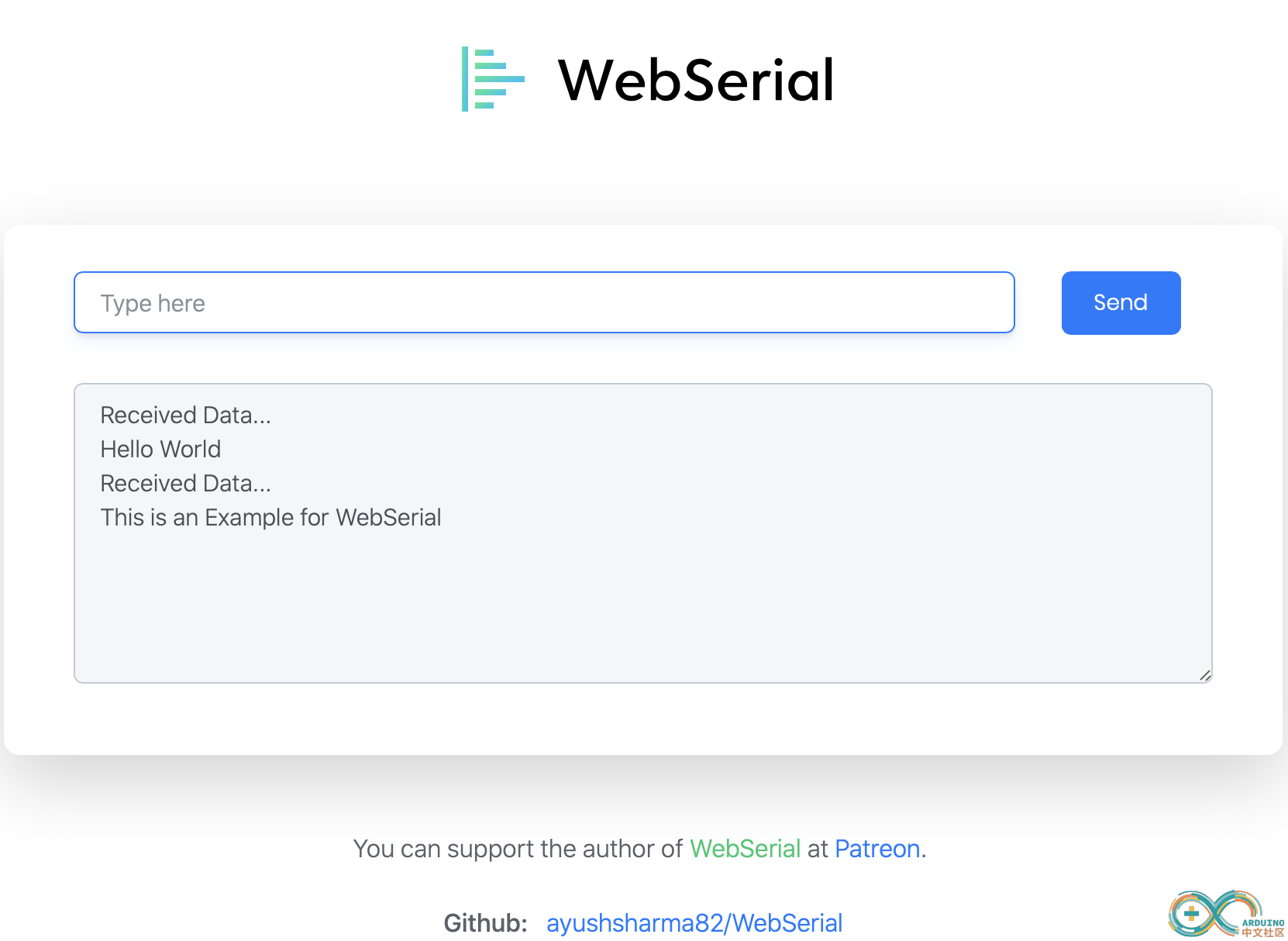
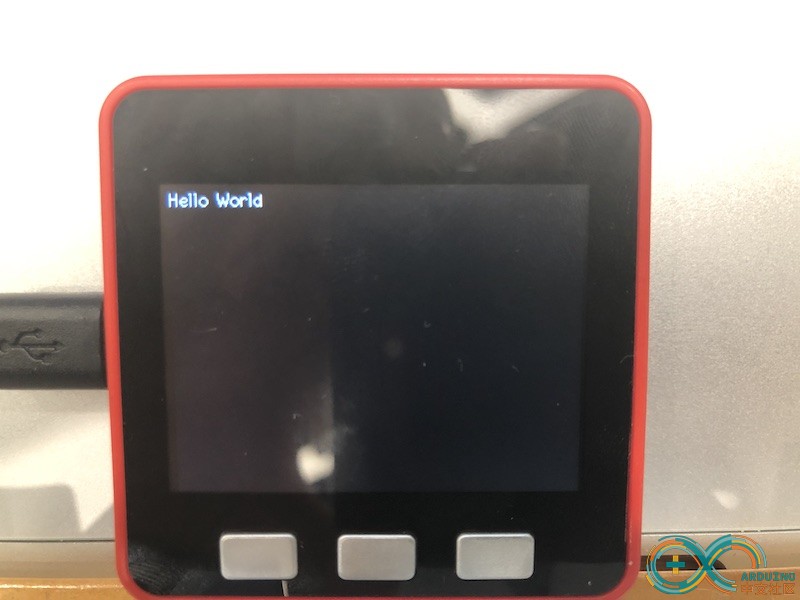 以下代码在原有基础上更新滚屏换行显示
以下代码在原有基础上更新滚屏换行显示
- #include <Arduino.h>
- #include <WiFi.h>
- #include <AsyncTCP.h>
- #include <ESPAsyncWebServer.h>
- #include <WebSerial.h>
- #include <M5Stack.h>
- AsyncWebServer server(80);
- const char* ssid = "SSID"; // Your WiFi SSID
- const char* password = "PASSWORD"; // Your WiFi Password
- #define TEXT_HEIGHT 16
- #define TOP_FIXED_AREA 14
- #define BOT_FIXED_AREA 0
- #define YMAX 240
- uint16_t yStart = 0;
- uint16_t yArea = YMAX-TOP_FIXED_AREA-BOT_FIXED_AREA;
- uint16_t yDraw = 0;
- uint16_t xPos = 0;
- void scrollAddress(uint16_t vsp) {
- M5.Lcd.writecommand(ILI9341_VSCRSADD);
- M5.Lcd.writedata(vsp>>8);
- M5.Lcd.writedata(vsp);
- }
- void setupScrollArea(uint16_t tfa, uint16_t bfa) {
- M5.Lcd.writecommand(ILI9341_VSCRDEF);
- M5.Lcd.writedata(tfa >> 8);
- M5.Lcd.writedata(tfa);
- M5.Lcd.writedata((YMAX-tfa-bfa)>>8);
- M5.Lcd.writedata(YMAX-tfa-bfa);
- M5.Lcd.writedata(bfa >> 8);
- M5.Lcd.writedata(bfa);
- }
- int scroll_line() {
- int yTemp = yStart;
- M5.Lcd.fillRect(0,yStart,320,TEXT_HEIGHT, TFT_BLACK);
- yStart+=TEXT_HEIGHT;
- if (yStart >= YMAX) yStart = 0;
- scrollAddress(yStart);
- return yTemp;
- }
- void recvMsg(uint8_t *data, size_t len){
- WebSerial.println("Received Data...");
- String d = "";
- for(int i=0; i < len; i++){
- d += char(data[i]);
- }
- WebSerial.println(d);
- xPos = 0;
- yDraw = scroll_line();
- for(int i=0;i<d.length();i++){
- char ch = d.charAt(i);
- if(xPos > 311){
- xPos = 0;
- yDraw = scroll_line();
- }
- xPos += M5.Lcd.drawChar(ch, xPos, yDraw, 2);
- }
- }
- void setup() {
- M5.begin(true, false, true);
- Serial.begin(115200);
- WiFi.mode(WIFI_STA);
- WiFi.begin(ssid, password);
- setupScrollArea(0, 0);
- if (WiFi.waitForConnectResult() != WL_CONNECTED) {
- Serial.printf("WiFi Failed!\n");
- return;
- }
- Serial.print("IP Address: ");
- Serial.println(WiFi.localIP());
- // WebSerial is accessible at "<IP Address>/webserial" in browser
- WebSerial.begin(&server);
- WebSerial.msgCallback(recvMsg);
- server.begin();
- }
- void loop() {
- }
相关库文件地址 https://github.com/ayushsharma82/WebSerial
|
|