|
|
做这个项目的目的是由于受疫情影响,封闭区域的人流密度需要得到有效控制,降低感染病毒的风险。因此使用了M5Stack来统计并显示人数,同时接入两个超声波传感器通过判断触发的先后顺序来确定进门还是出门。下图是统计的基本原理
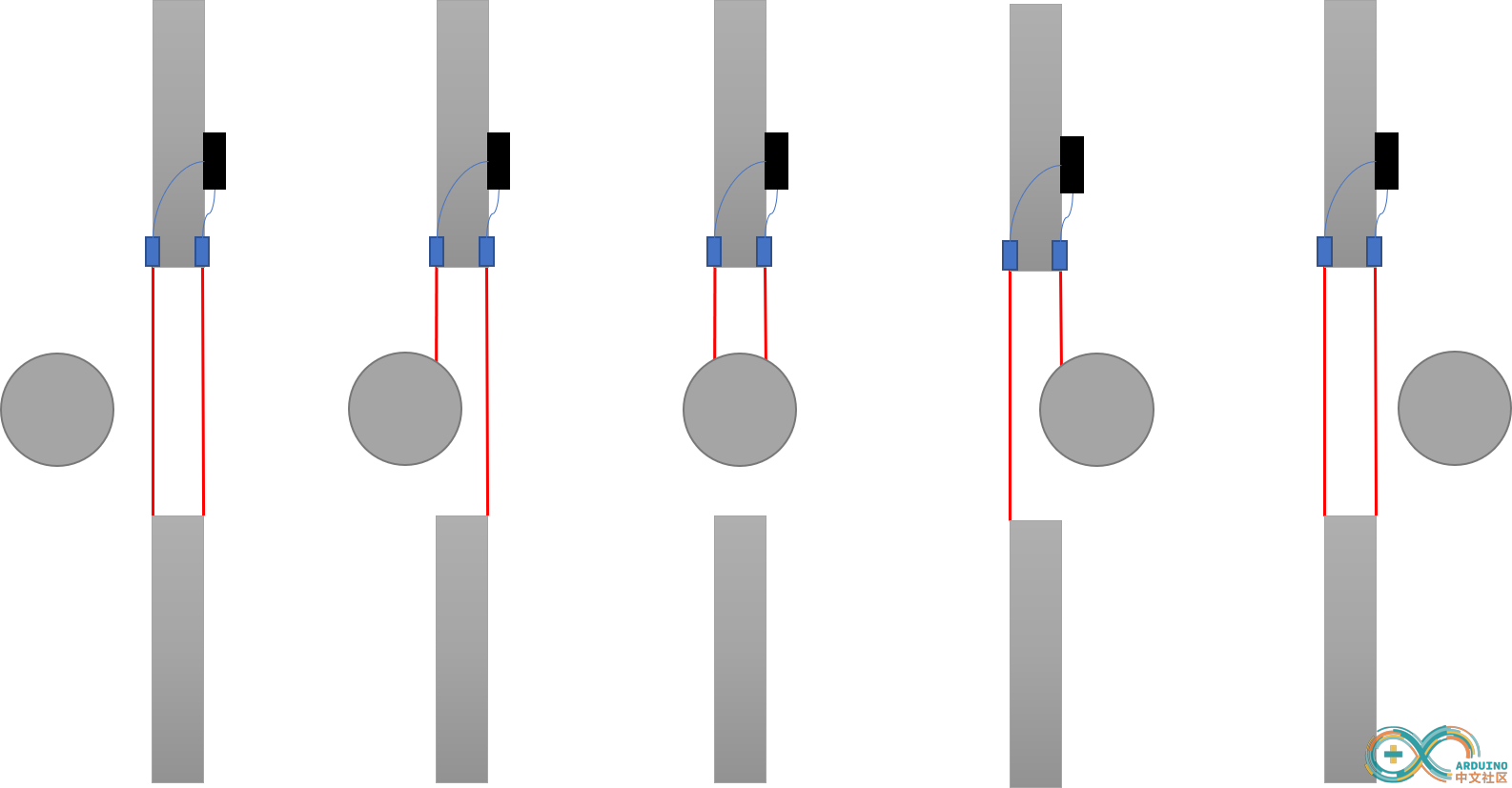
使用方法:
把它放在门上之后,你只需按照菜单的提示来进行设置。
•是否激活区域自动计数
如果已经设置好了区域面积,那么你可以选择是否开启自动计算人数上限功能

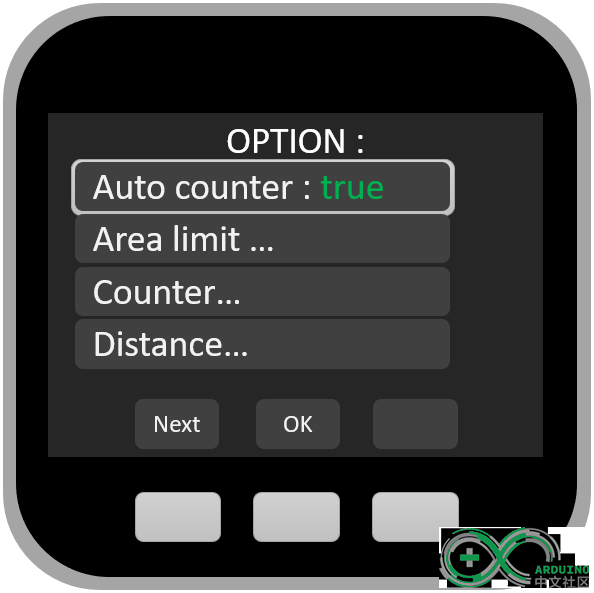
•设置区域面积
此选项可以设置场所的区域面积
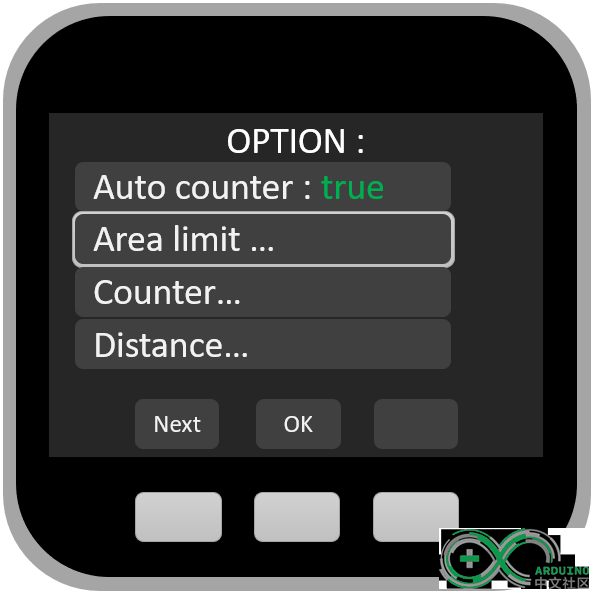
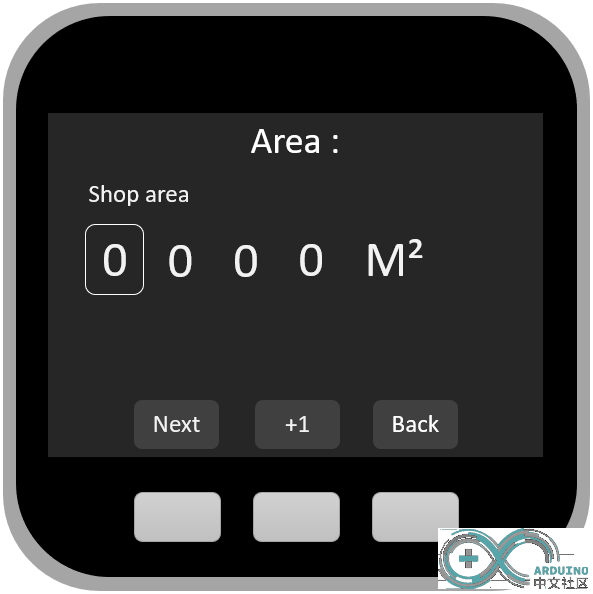
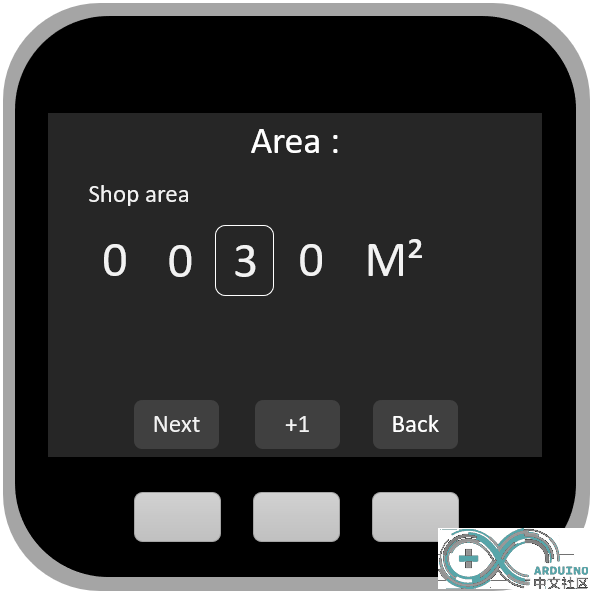
•计数显示
该菜单将显示当前人数,如果自动计数被激活,它将显示一个人员限制。如果激活区域自动计数,但设置的区域面积不合适,则此菜单被锁定
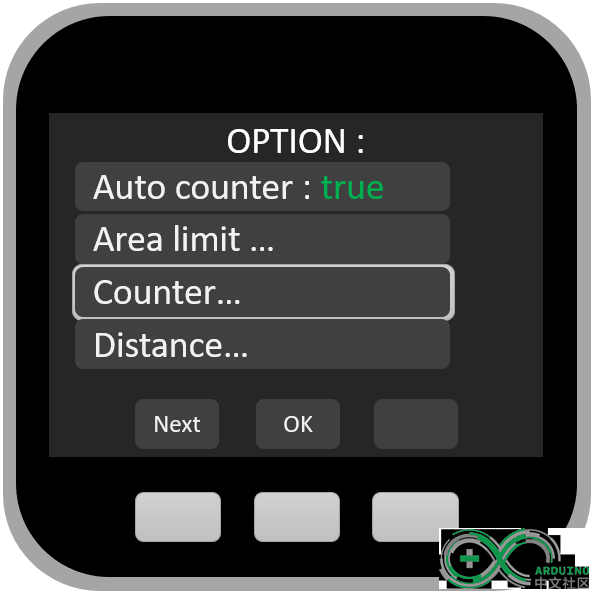
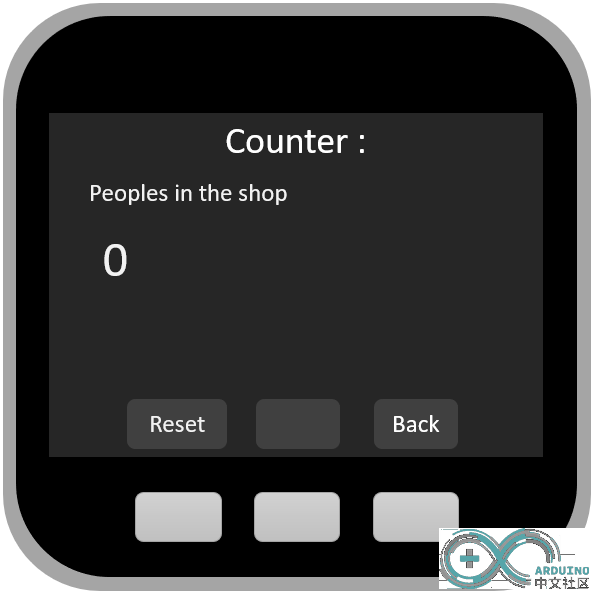
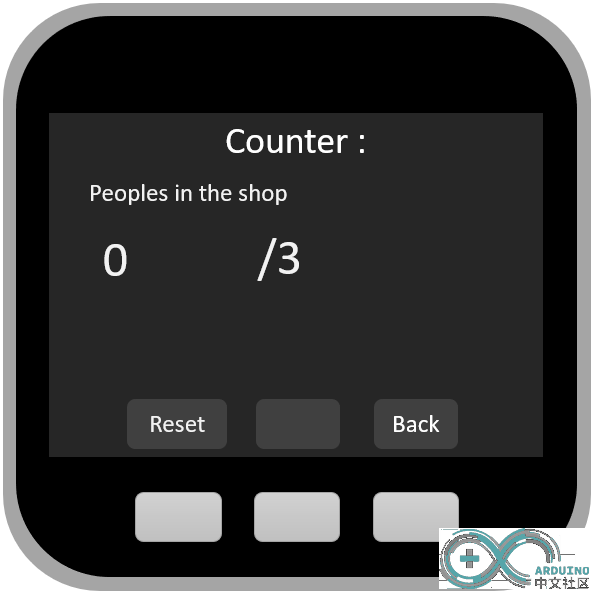
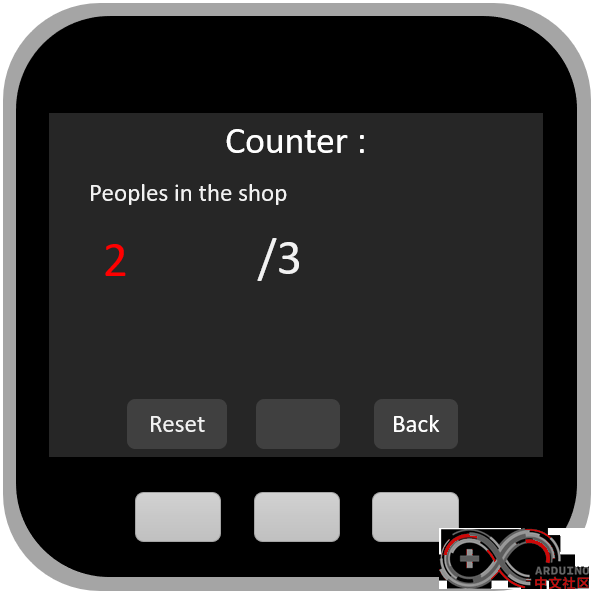

•距离菜单
此项将显示传感器的检测到的距离
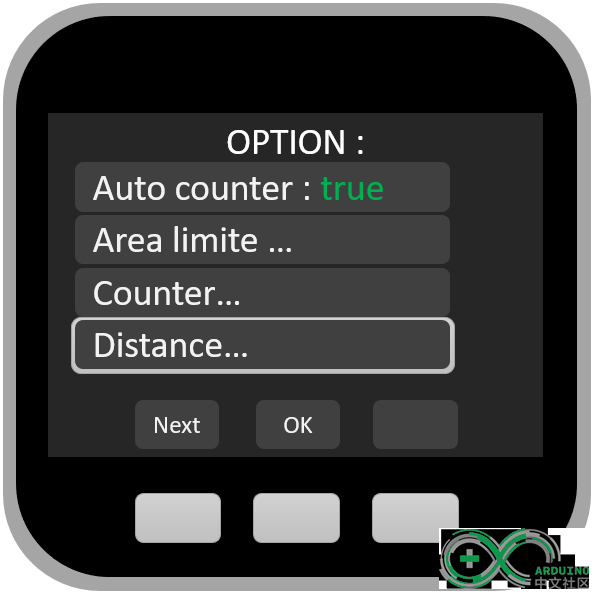
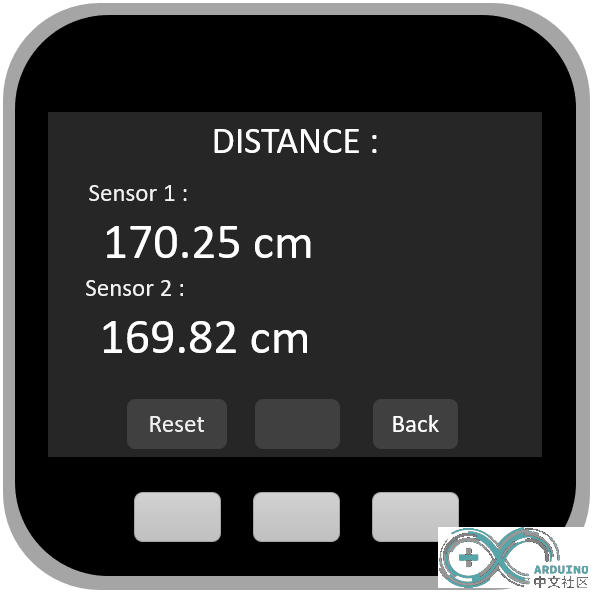
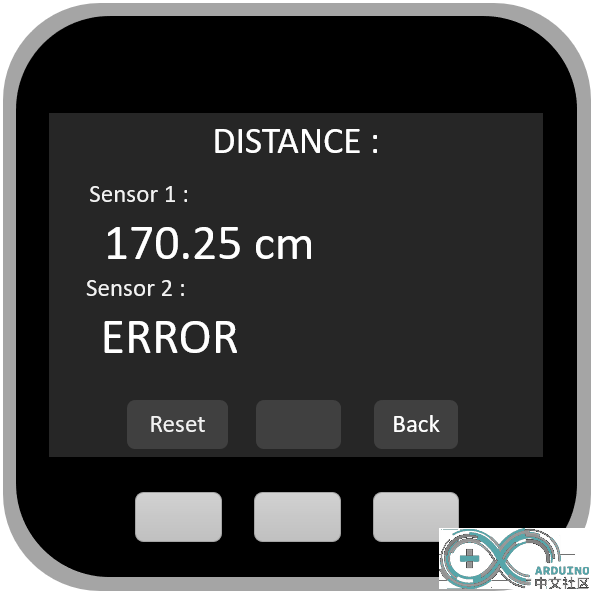
接线方式
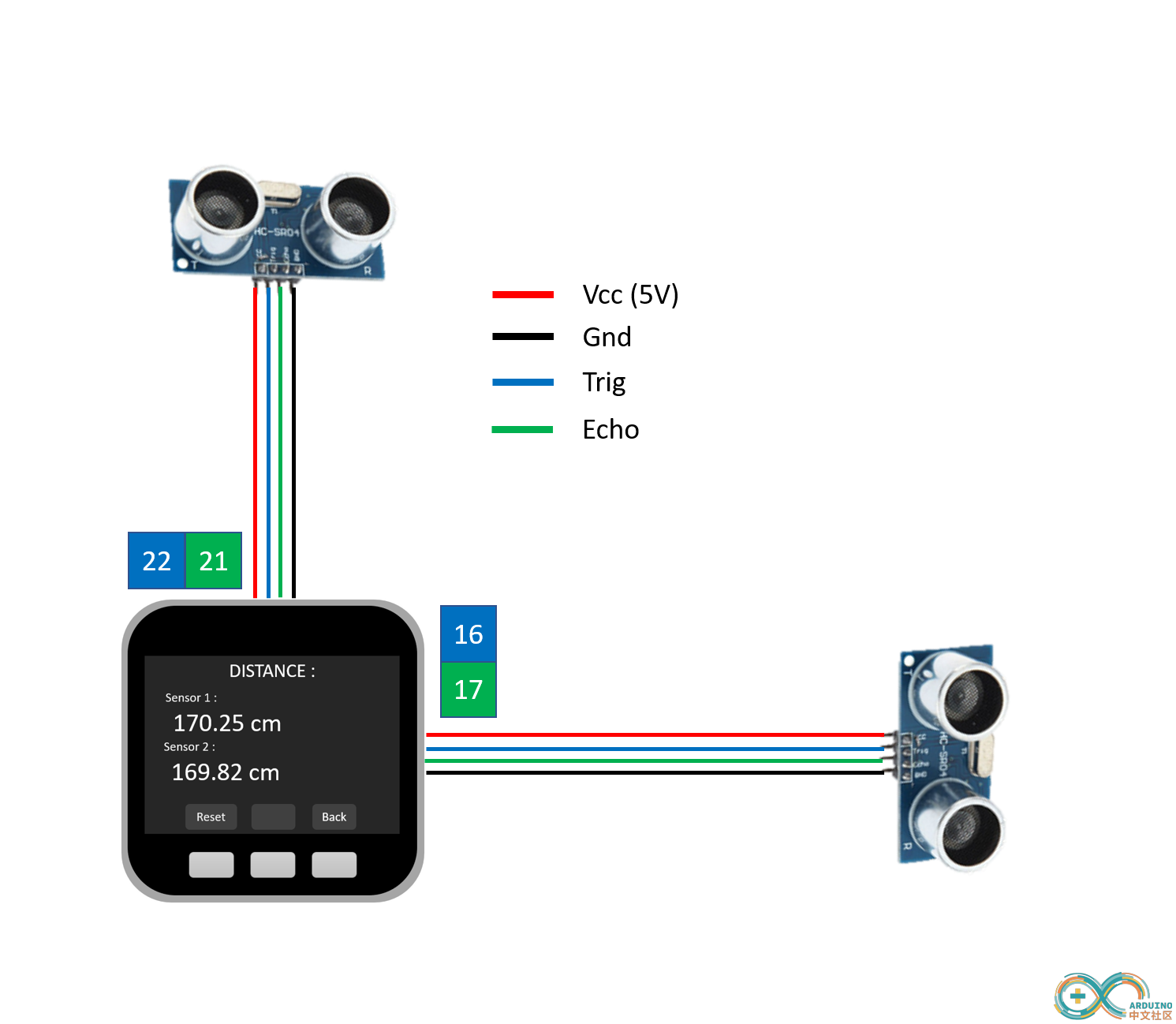
程序
[mw_shl_code=arduino,true]#include<M5Stack.h>
// sensors pin
const int trigPin = 22;
const int echoPin = 21;
const int trigPin2 = 16;
const int echoPin2 = 17;
// Variables
// Distance tmp
float dist, dist2;
float oldDist, oldDist2;
// room area
long area = 0 ;
// timer loop -> display update
unsigned long timerLoop = millis();
// To know which menu is highlighted and selected
int select[4];
int buttonSelect = 0;
int menu = 0;
// To know which action is done
int action; //action {0, 1, 2, 3} -> {None, buttonA, buttonB, buttonC}
// some usefull boolean
bool refresh = false;
bool aeraAutoCount = false;
bool majDistance = false;
// Peoples number count
unsigned int peoplesNumber = 0;
// area int
int digits[] = {0,1,2,3,4,5,6,7,8,9};
// iD[0] = 10e3, iD[1] = 10e2, iD[2] = 10e1, iD[3] = 10e0
int indexDigits[] = {0,0,0,0};
// to know which digit has to be modify
int modifDigit = 0;
int selectDigits[] = {1,0,0,0};
// define the perfect gray color <3
#define GRAY BLUE+0.3*RED
// distance function working with the ultrasonic sensors
// write by ltombak
double distance(int triggerPin, int echoPin){
float SOUND_SPEED = 340.0 / 1000; // son speed in mm/uS
unsigned long MEASURE_TIMEOUT = 25000UL; // 25ms = ~8m at 340m/s
digitalWrite(triggerPin, LOW);// checking if the sensor is low
delayMicroseconds(5);
digitalWrite(triggerPin, HIGH);// Wake up the sensor for 10uS
delayMicroseconds(10);
digitalWrite(triggerPin, LOW);// Switch off
long measure = pulseIn(echoPin, HIGH, MEASURE_TIMEOUT);// measuring ultrasonic impulsion time and echo (if exist)
float distance_cm = measure / 2.0 * SOUND_SPEED;// convert echo time to distance
if (distance_cm < 1 || distance_cm > 3000) {// checking if the distance is ok
return -1.0 ;// if not, sending error value
} else {
return (distance_cm / 10.0);// sending cm distance
}
}
// update the distance with the two sensors
void takeDistance(){
dist = 0;
dist2 = 0;
for(int i=0;i<5;i++){
dist += distance(trigPin, echoPin);
delay(5);
dist2 += distance(trigPin2, echoPin2);
delay(5);
}
dist /= 5;
dist2 /= 5;
}
// draw a button, start at x and y, with w (width), h (height),
// backC : Background color
// textC : Text Color
// btn1 : String displayed on the sensor
void drawButton(int x, int y, int w, int h, uint16_t backC, uint16_t textC , String btn1, bool center, bool highlight){
M5.Lcd.setTextColor(textC);
if (highlight){
M5.Lcd.fillRoundRect(x-2, y-2, w+4 , h+4, 12,WHITE);
}
M5.Lcd.fillRoundRect(x, y, w , h, 10,backC);
if (center){
M5.Lcd.setCursor(x+int(w/2)-int(btn1.length()*6) , y+8);
}
else {
M5.Lcd.setCursor(x+5 , y+8);
}
M5.Lcd.print(btn1);
}
// drawing the action button legend on the buttom screen
void drawButtonSection(String btn1, String btn2, String btn3){
M5.Lcd.setTextSize(2);
drawButton(35,205,70,30,GRAY,WHITE,btn1,true,false);
drawButton(128,205,70,30,GRAY,WHITE,btn2,true,false);
drawButton(222,205,70,30,GRAY,WHITE,btn3,true,false);
}
// reseting the select variable to enable loop in menu navigation -> 0 -> 1 -> 2 -> 3 -> 0 ...
void resetSelect(){
for(int i=0;i<4;i++){
select=0;
}
}
// Menu Function
String btnName1, btnName2, btnName3;
// Preparing the highlight boolean array
// telling wich button has to be highlitgh
void nextButton(){
buttonSelect += 1;
resetSelect();
if(buttonSelect >=4){
buttonSelect = 0;
}
select[buttonSelect]=1;
}
// area calcul, all the digits to a number : [0 0 3 0] -> 30
void MAJarea() {
area = digits[indexDigits[0]]*1000 + digits[indexDigits[1]]*100 + digits[indexDigits[2]]*10 + digits[indexDigits[3]];
}
// Lock the counter menu acces if you chose a area limited counter
// but without entering a area value
void popuparea(){
M5.Lcd.setTextSize(2);
drawButton(30,30,270,140,GRAY,RED,String(""),true,true);
drawButton(40,85,250,30,GRAY,RED,String("! AREA INVALID !"),true,false);
// option button section
btnName1 = String("");
btnName2 = String("Ok");
btnName3 = String("");
drawButtonSection( btnName1, btnName2, btnName3);
while(not(M5.BtnB.wasReleased())){
M5.update();
}
return;
}
// First menu, Option Menu
void menuOption (){
// action selection {none, btnA, btnB, btnC}
switch(action){
case 1: // btnA : Next button
// Highlight the next button
nextButton();
break;
case 2: // btnB : OK
switch(buttonSelect){
case 0: // activate the auto count of peoples
aeraAutoCount = not(aeraAutoCount);
break;
case 1: // Go to area menu
action = 0;
menu = 2;
menuarea();
return;
case 2: // Go to the counter
action = 0;
if (aeraAutoCount and area < 10){
// if the area is invalid
// we return to option screen
popuparea();
menu = 0;
buttonSelect = 0;
nextButton();
break;
}
menu = 3;
menuCounter();
return;
case 3: // Go to the distance menu
menu = 4;
action = 0;
menuDistance();
return;
default:
break;
}
default:
break;
}
// Background
M5.Lcd.fillScreen(BLACK);
M5.Lcd.setTextColor(WHITE);
M5.Lcd.setTextSize(3);
M5.Lcd.setCursor(100, 10);
M5.Lcd.print("OPTION:");
M5.Lcd.setTextSize(2);
// drawing button section
drawButton(20,40,220,30,GRAY,WHITE,String("Auto counter:"),false,select[0]==1);
// display auto count bolean
if (aeraAutoCount){
drawButton(165,40,70,30,GRAY,GREEN,String("true "),false,false);
}
else {
drawButton(165, 40,70,30,GRAY,RED,String("false"),false,false);
}
drawButton(20,80,220,30,GRAY,WHITE,String("area limit..."),false,select[1]==1);
drawButton(20,120,220,30,GRAY,WHITE,String("Counter..."),false,select[2]==1);
drawButton(20,160,220,30,GRAY,WHITE,String("Distance..."),false,select[3]==1);
// option button section
btnName1 = String("Next");
btnName2 = String("Ok");
btnName3 = String("");
drawButtonSection( btnName1, btnName2, btnName3);
}
// tell wich digits is selected, highlighted and has to be modify
void digitSelection(){
modifDigit += 1;
for (int i=0;i<4;i++){
selectDigits = 0;
}
if (modifDigit>3){
modifDigit=0;
}
selectDigits[modifDigit] = 1;
}
// area menu
void menuarea(){
majDistance = true;
// action selection {none, btnA, btnB, btnC}
switch(action){
case 0:
break;
case 1: // btnA : highlight next digit
digitSelection();
break;
case 2: // btnB : add one to the selected digit
indexDigits[modifDigit] +=1;
if(indexDigits[modifDigit]>9){
indexDigits[modifDigit]=0;
}
break;
case 3: // Return to the option menu btnC
menu = 0;
action = 0;
menuOption();
return;
default:
break;
}
// Background
M5.Lcd.fillScreen(BLACK);
M5.Lcd.setTextColor(WHITE);
M5.Lcd.setTextSize(3);
M5.Lcd.setCursor(100, 10);
M5.Lcd.print("AREA:");
// Writing peoples number
M5.Lcd.setTextSize(2);
M5.Lcd.setCursor(10, 50);
M5.Lcd.println("Shop area");
MAJarea();
M5.Lcd.setTextSize(5);
for (int i=0;i<4;i++){
drawButton(30+int(i*40),75,35,50,BLACK,WHITE,String(digits[indexDigits]),false,selectDigits==1);
}
M5.Lcd.setCursor(200, 80);
M5.Lcd.print("m");
M5.Lcd.setTextSize(3);
M5.Lcd.setCursor(230, 75);
M5.Lcd.print("2");
// option button section
btnName1 = String("Next");
btnName2 = String("+1");
btnName3 = String("Back");
drawButtonSection( btnName1, btnName2, btnName3);
}
// Counter Menu
void menuCounter(){
// Activate the Distance display update
majDistance = true;
// action selection {none, btnA, btnB, btnC}
switch(action){
case 0:
break;
case 1: // btnA : reset
peoplesNumber = 0;
break;
case 2: // btnB : add one people
peoplesNumber += 1;
break;
case 3: // return to the option menu btnC
menu = 0;
action = 0;
menuOption();
return;
default:
break;
}
// Background
M5.Lcd.fillScreen(BLACK);
M5.Lcd.setTextColor(WHITE);
M5.Lcd.setTextSize(3);
M5.Lcd.setCursor(90, 10);
M5.Lcd.print("COUNTER:");
// Writing peoples number
M5.Lcd.setTextSize(2);
M5.Lcd.setCursor(10, 50);
M5.Lcd.println("peoples in the shop");
// testing if a people limit is set
if (aeraAutoCount and area > 10){
displayCountValue();
M5.Lcd.setCursor(180,100);
M5.Lcd.print("/");
M5.Lcd.print(int(area / 10));
M5.Lcd.setTextColor(WHITE);
}
else {
M5.Lcd.setTextColor(WHITE);
displayCountValue();
}
// option button section
btnName1 = String("Reset");
btnName2 = String("+1");
btnName3 = String("Back");
drawButtonSection( btnName1, btnName2, btnName3);
}
// Updating the count value display
void displayCountValue(){
compteurDetection();
M5.Lcd.setTextSize(5);
M5.Lcd.fillRect(10, 90, 150, 50, BLACK);
M5.Lcd.setCursor(10,90);
if (peoplesNumber > 999){
peoplesNumber=0;
}
// write in red if we aproch or reach the limit
if(peoplesNumber >= int(area / 10)-1) {
M5.Lcd.setTextColor(RED);
}
M5.Lcd.print(peoplesNumber);
M5.Lcd.setTextColor(WHITE);
}
// Updating the distance display
void displayDistValue(){
M5.Lcd.setTextSize(5);
M5.Lcd.fillRect(10, 75, 300, 50, BLACK);
M5.Lcd.setCursor(10, 75);
if(dist < 0){
M5.Lcd.print("Error");
}
else{
M5.Lcd.print(dist);
M5.Lcd.print(" cm");
}
M5.Lcd.fillRect(10, 150, 300, 50, BLACK);
M5.Lcd.setCursor(10,150);
if(dist2 < 0){
M5.Lcd.print("Error");
}
else{
M5.Lcd.print(dist2);
M5.Lcd.print(" cm");
}
}
// Distance menu
void menuDistance(){
majDistance = true;
// action selection {none, btnA, btnB, btnC}
switch(action){
case 0:
break;
case 1: // btnA
break;
case 2: // btnB
break;
case 3: // retun to the option menu btnC
menu = 0;
action = 0;
menuOption();
return;
default:
break;
}
// Background
M5.Lcd.fillScreen(BLACK);
M5.Lcd.setTextColor(WHITE);
M5.Lcd.setTextSize(3);
M5.Lcd.setCursor(90, 10);
M5.Lcd.print("DISTANCE:");
// Writing peoples numbe
// text
M5.Lcd.setTextSize(2);
M5.Lcd.setCursor(5, 50);
M5.Lcd.print("Sensor 1 :");
M5.Lcd.setCursor(5, 125);
M5.Lcd.print("Sensor 2 :");
// value
displayDistValue();
// option button section
btnName1 = String("");
btnName2 = String("");
btnName3 = String("Back");
drawButtonSection( btnName1, btnName2, btnName3);
}
// refresh dpisplay each 500ms
void distanceMajTimerLoop(){
if (majDistance){ // if the maj distance is asked
if (micros() - timerLoop > 500){ //and the timer is out the time loop
switch(menu){
case 3: // counter menu
displayCountValue();// refresh people count value on the screen
break;
case 4: // Distance menu
displayDistValue(); // refresh value on the screen
break;
default:
break;
}
timerLoop = micros(); // reset the timer
}
}
}
// detect the peoples direction add tell if
// they are entering or exiting
void compteurDetection(){
if(oldDist-dist > 20){ // input detection
while ( oldDist2-dist2 < 21 and oldDist-dist > 20){
M5.Lcd.setTextSize(2);
M5.Lcd.fillRect(90, 150, 100, 50, BLACK);
takeDistance();
if (oldDist2-dist2 > 20 ){
peoplesNumber += 1;
return;
}
delay(2);
}
}
else if(oldDist2-dist2 > 20){ // output detection
M5.Lcd.setTextSize(2);
while ( oldDist-dist < 21 and oldDist2-dist2 > 20){
M5.Lcd.fillRect(90, 150, 100, 50, BLACK);
takeDistance();
if (oldDist-dist > 20 ){
peoplesNumber -= 1;
return;
}
delay(2);
}
}
return;
}
void setup() {
M5.begin();
// pinmod for ultrasonic sensors
pinMode(trigPin, OUTPUT);
pinMode(echoPin, INPUT);
pinMode(trigPin2, OUTPUT);
pinMode(echoPin2, INPUT);
// init to the first selection button
select[0] = 1;
menu = 0;
// display the option menu
menuOption();
}
void loop() {
M5.update();
oldDist = dist;
oldDist2 = dist2;
// updating distance
takeDistance();
if (refresh){
switch(menu){
case 0: // Option menu
majDistance = false;
menuOption();
break;
case 1: // area limite menu
majDistance = false;
break;
case 2: // area modif menu
majDistance = false;
menuarea();
break;
case 3: // counter menu
menuCounter();
break;
case 4: // Distance menu
menuDistance();
break;
default:
menu = 0;
break;
}
refresh = false;
}
// action button section
action = 0;
if (M5.BtnA.wasReleased()) {
action = 1;
refresh = true;
}
if (M5.BtnB.wasReleased()) {
action = 2;
refresh = true;
}
if (M5.BtnC.wasReleased()) {
action = 3;
refresh = true;
}
distanceMajTimerLoop();
}[/mw_shl_code]
GitHub链接:https://github.com/JonathanCourtois/M5Stack-Counter
|
|