|
|

楼主 |
发表于 2018-5-14 14:52
|
显示全部楼层
读取 Intel Hex 文件的例程,不仅仅针对 Arduino.
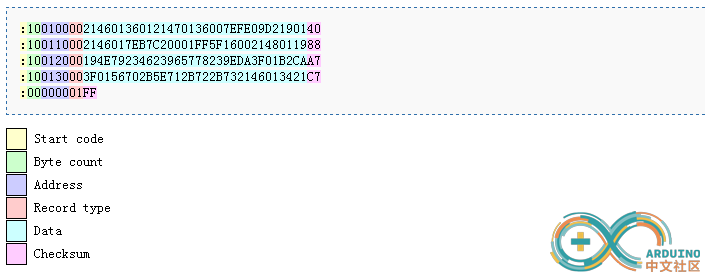
byte[] readIntelHEXv2(StreamReader sr)
{
byte[] FLASH = new byte[1024 * 1024];
int optionoffset = 0;
int total = 0;
bool hitend = false;
while (!sr.EndOfStream)
{
toolStripProgressBar1.Value = (int)(((float)sr.BaseStream.Position / (float)sr.BaseStream.Length) * 100);
string line = sr.ReadLine();
if (line.StartsWith(":"))
{
int length = Convert.ToInt32(line.Substring(1, 2), 16);
int address = Convert.ToInt32(line.Substring(3, 4), 16);
int option = Convert.ToInt32(line.Substring(7, 2), 16);
Console.WriteLine("len {0} add {1} opt {2}", length, address, option);
if (option == 0)
{
string data = line.Substring(9, length * 2);
for (int i = 0; i < length; i++)
{
byte byte1 = Convert.ToByte(data.Substring(i * 2, 2), 16);
FLASH[optionoffset + address] = byte1;
address++;
if ((optionoffset + address) > total)
total = optionoffset + address;
}
}
else if (option == 2)
{
optionoffset = (int)Convert.ToUInt16(line.Substring(9, 4), 16) << 4;
}
else if (option == 1)
{
hitend = true;
}
int checksum = Convert.ToInt32(line.Substring(line.Length - 2, 2), 16);
byte checksumact = 0;
for (int z = 0; z < ((line.Length - 1 - 2) / 2); z++) // minus 1 for : then mins 2 for checksum itself
{
checksumact += Convert.ToByte(line.Substring(z * 2 + 1, 2), 16);
}
checksumact = (byte)(0x100 - checksumact);
if (checksumact != checksum)
{
MessageBox.Show("The hex file loaded is invalid, please try again.");
throw new Exception("Checksum Failed - Invalid Hex");
}
}
//Regex regex = new Regex(@"^ ..)(....)(..)(.*)(..)$"); // length - address - option - data - checksum ..)(....)(..)(.*)(..)$"); // length - address - option - data - checksum
}
if (!hitend)
{
MessageBox.Show("The hex file did no contain an end flag. aborting");
throw new Exception("No end flag in file");
}
Array.Resize<byte>(ref FLASH, total);
return FLASH;
}
|
|