|
|
本人突然看到串口绘图器,查阅一些资料后知道了怎么用。
附上示例:
[mw_shl_code=bash,true]int i = 0;
int j = 5;
void setup() {
// put your setup code here, to run once:
Serial.begin(9600);
}
void loop() {
// put your main code here, to run repeatedly:
i = i + 1;
j = j + 1;
Serial.print(i);
Serial.print(",");
Serial.println(j);
delay(50);
}[/mw_shl_code]
说明:i,j为两个不同的变量,画的是两个变量随时间变化的图,图中不同颜色则代表不同的变量。
不同变量用“,”间隔,注意print与println,后者是将之前(i和j)所有的变量不分先后地同时输出到串口上。
|
-
显示图片
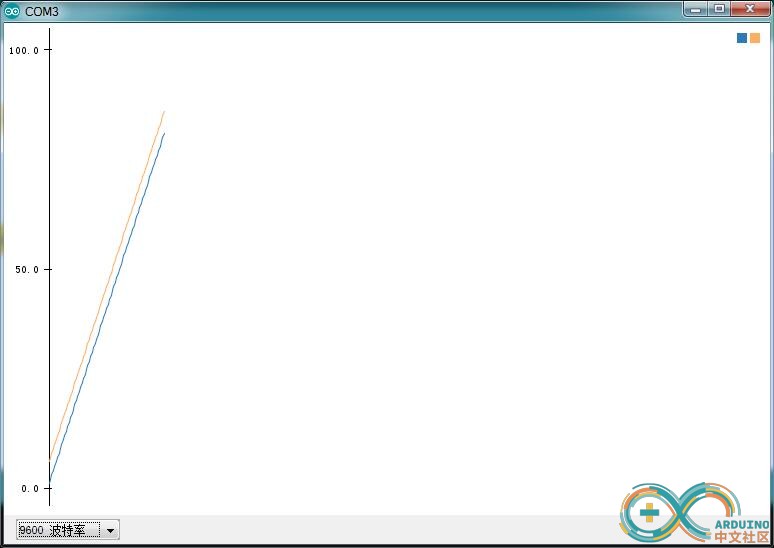
|